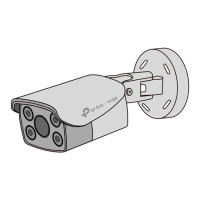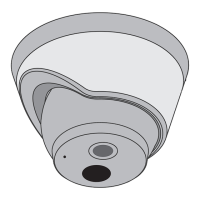Motion Detection Is Not Working
On TP-Link Camera
Generally, the motion detection issue is related to camera setup, if you did not configure it
properly, the motion detection cannot work as expected. However, this issue also could be
caused by other factors, like position, angle, distance, etc.
If motion detection of your TP-Link camera is not working, here are 6 steps you can implement.
1. Check network quality.
Make sure the internet connection is stable. You can check the network connection stability for
tapo camera following the FAQ: How to check the network connection stability of a Tapo Camera
2. Confirm that firmware and APP are both up-to-date.
3. Ensure Motion detection is enabled properly.
• Open the App and click the top right gear.
• Click "Detection and Alerts".
• Check if the "Motion Detection" toggle is ON.
4. Adjust the "Motion Sensitivity" and Choose "Activity zones".
Sensitivity Level could be set as highest (10 Levels at most).
How to create Smart Action
(automation or a shortcut) of my
Tapo devices
What are Tapo Smart Actions?
For Tapo devices, there are two kinds of Smart Actions—Shortcuts and Automation.
Shortcuts
Shortcut lets you perform an action with a simple tap. For example, when you are ready for bed,
you can turn off your Tapo devices and dim the lights with one action.
Automation
Automation allows you to use Tapo smart devices or Time as a trigger to control other Tapo
devices or run a shortcut/automation task. For example, you might want to turn the lights on a
few minutes before you get home from work every weekday.
You can set up a trigger (When something happens) and an action (Then execute the action) in
an automation.
Trigger List

