Do you have a question about the TP-Link VIGI C440I and is the answer not in the manual?
This document serves as a Quick Start Guide for the TP-Link VIGI IR Turret Network Camera, detailing its appearance, installation procedures, and methods for management and use with Network Video Recorders (NVRs).
The VIGI IR Turret Network Camera is designed for surveillance, offering live video monitoring and recording capabilities. Its primary function is to capture video footage, which can then be viewed and managed through various platforms, including VIGI NVRs, the VIGI Security Manager software, the TP-Link VIGI app, or a web browser. The camera supports Power over Ethernet (PoE) for simplified installation, allowing both power and data to be transmitted over a single Ethernet cable. It also includes an IR LED for night vision, ensuring continuous surveillance even in low-light conditions. A built-in microphone allows for audio capture alongside video.
The guide provides two main options for wall/ceiling mounting:
For both installation methods, the process involves:
The camera is designed to integrate seamlessly with NVRs for batch access and management. The guide primarily uses a VIGI NVR as an example, but also provides instructions for other NVR brands.
Beyond NVR integration, the camera offers several standalone management options:
The guide includes a Frequently Asked Questions (FAQ) section to address common issues:
The document emphasizes safety guidelines, including using only recommended chargers, avoiding damaged cables, and refraining from disassembling or modifying the device. It also states that the device complies with relevant EU and UK regulations regarding electromagnetic compatibility and electrical equipment safety.
For further technical support, replacement services, user guides, and more information, users are directed to the TP-Link support website or can scan a QR code.
| Image Sensor | 1/3" Progressive Scan CMOS |
|---|---|
| Aperture | F1.6 |
| Pan & Tilt | No |
| Digital Zoom | 16x |
| Video Compression | H.265/H.264 |
| Audio Communication | Two-way audio |
| Audio Input & Output | Built-in microphone and speaker |
| Wireless | Yes |
| Operating Temperature | -30°C to 60°C (-22°F to 140°F) |
| Weatherproof Rating | IP67 |
| Night Vision | 30 m |
| Network Interface | 10/100Mbps Ethernet (RJ45) |
| Wireless Standards | 802.11 b/g/n |
| Protocols | IPv4, IPv6 |
| Power | 12V DC, PoE (802.3af) |
| Power Consumption | Max. 6.1 W |
| Storage | Micro SD card slot (up to 256GB) |
| Day/Night | ICR (IR cut filter) |
| Lens | 4mm fixed lens (2.8mm, 6mm optional) |
| Wireless Security | WPA/WPA2-PSK |


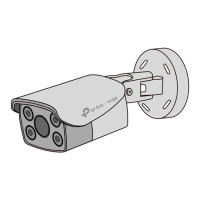









