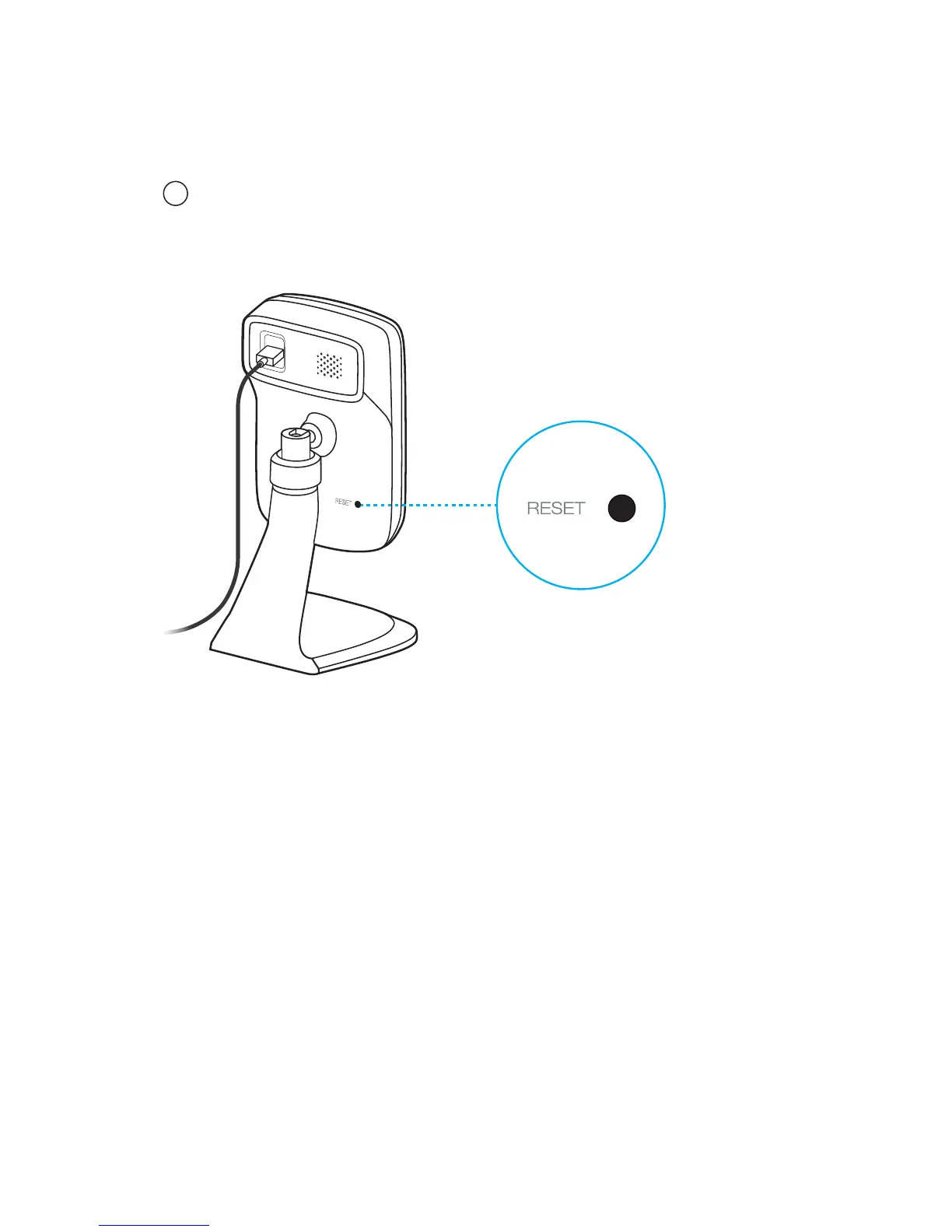Press & Hold for 5 seconds
While the camera is powered on, press the
RESET button for 5 seconds until the System
LED on the front panel turns solid red. The
camera will reset and reboot.
Resetting a registered camera will remove it from your
TP-LINK Cloud account.
Note
!
How to use the RESET Button