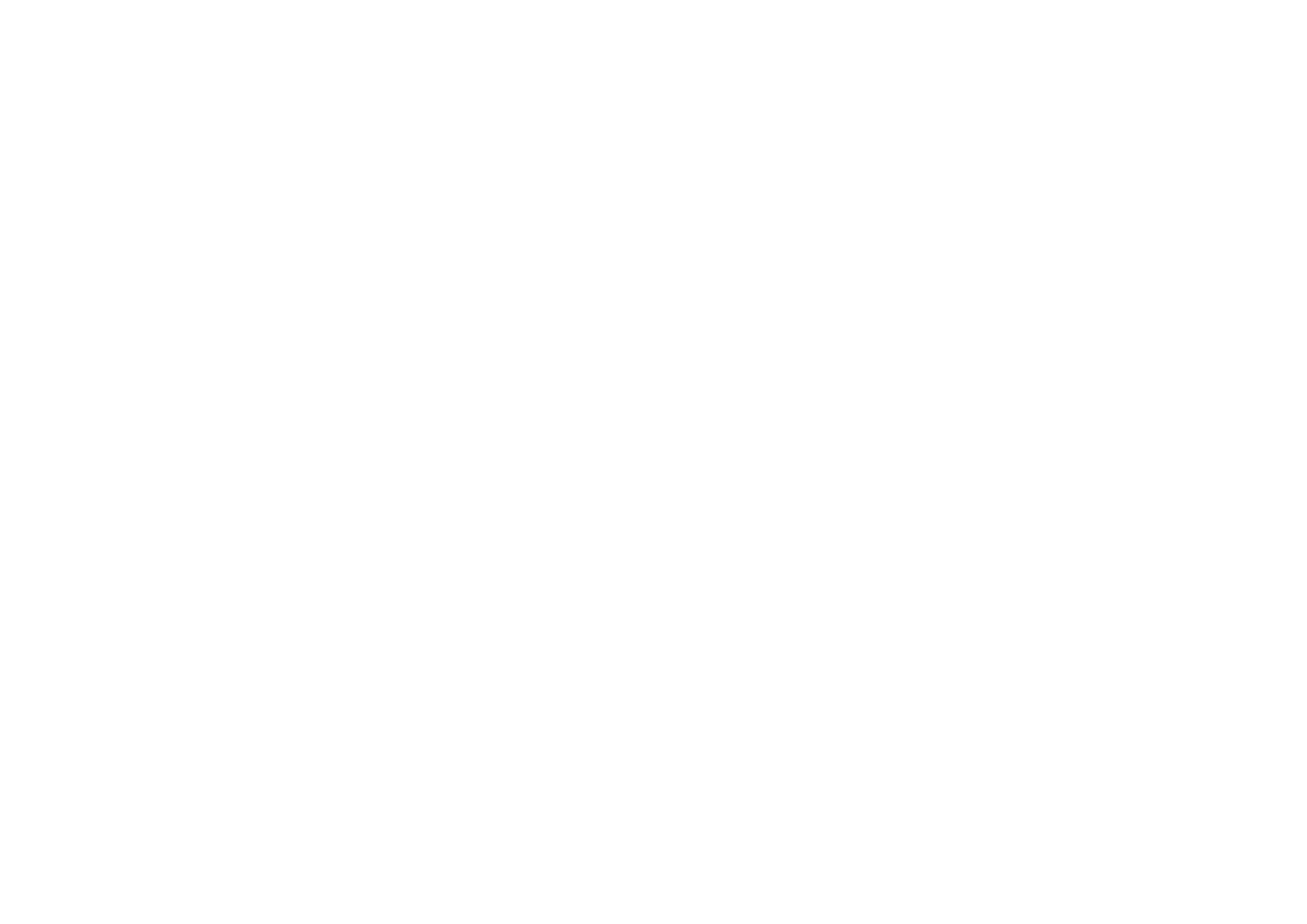Contents
About This Guide ···················································· 1
Appearance ······························································· 2
Set Up Your Deco ··················································· 3
Dashboard ·································································· 5
Wi-Fi Settings···························································· 6
Parental Controls ···················································· 7
Advanced Features ··············································· 8
Update Decos ························································12
Managers ··································································13
Authentication ························································14