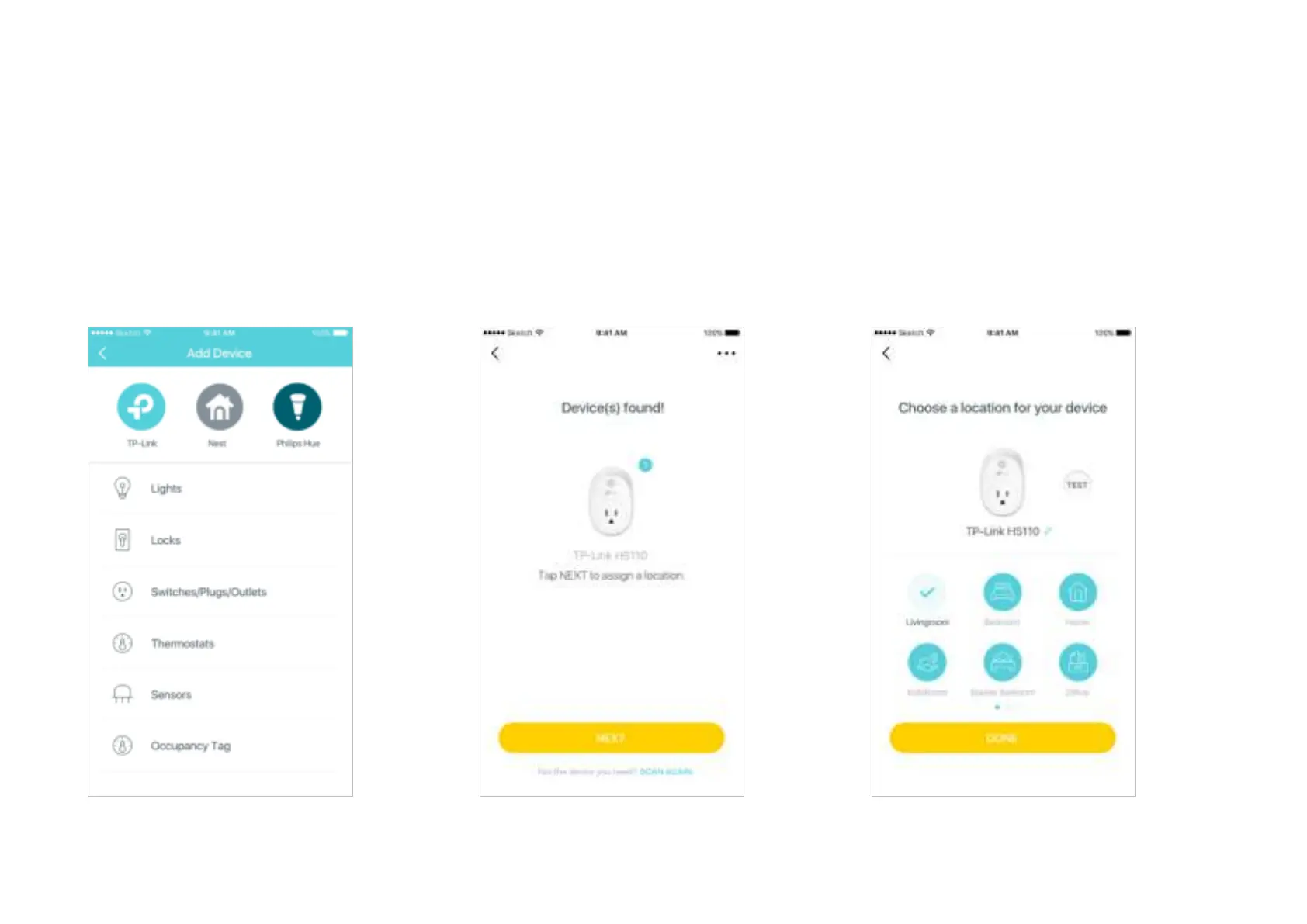8
Set Up Smart Home Devices
Follow the steps below to add smart home devices to your Deco network.
4. Select your smart device. If not listed,
select Other Light, for example.
5. Follow the app's guide to find your smart
device(s).
6. Assign a location for your device and tap
Done.
