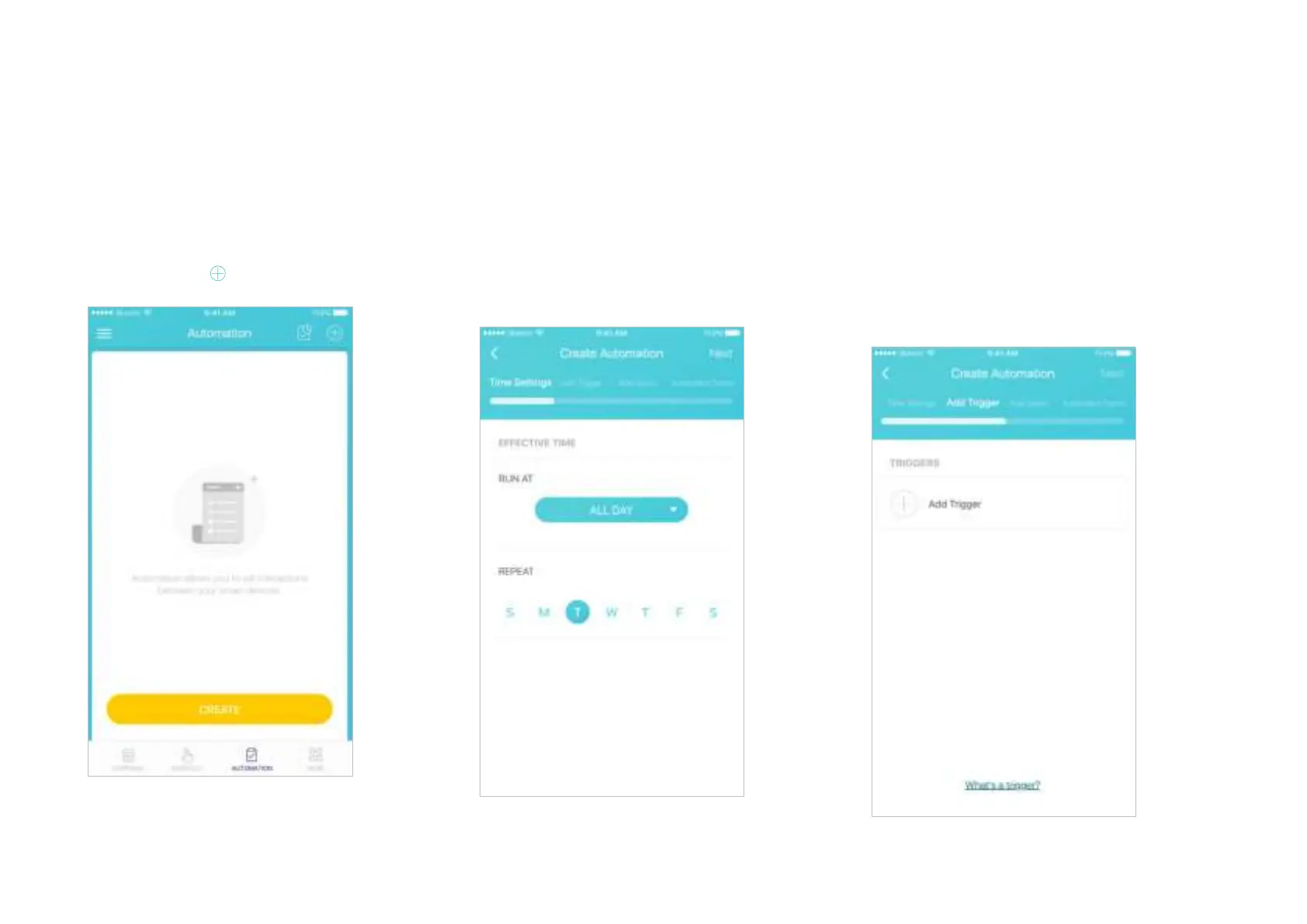9
Automation
Automation allows you to set interactions between your smart devices. For example, if the bedroom light comes on (which is a trigger), then the air
conditioner in the bedroom will start running (which is an action). Follow the steps below to create an automation.
1. Tap Create or
. 2. Specify the time when this automation will
take eect.
3. Follow the app's guide to add a trigger. If you
set a specic time for the automation, then
a trigger is optional.
