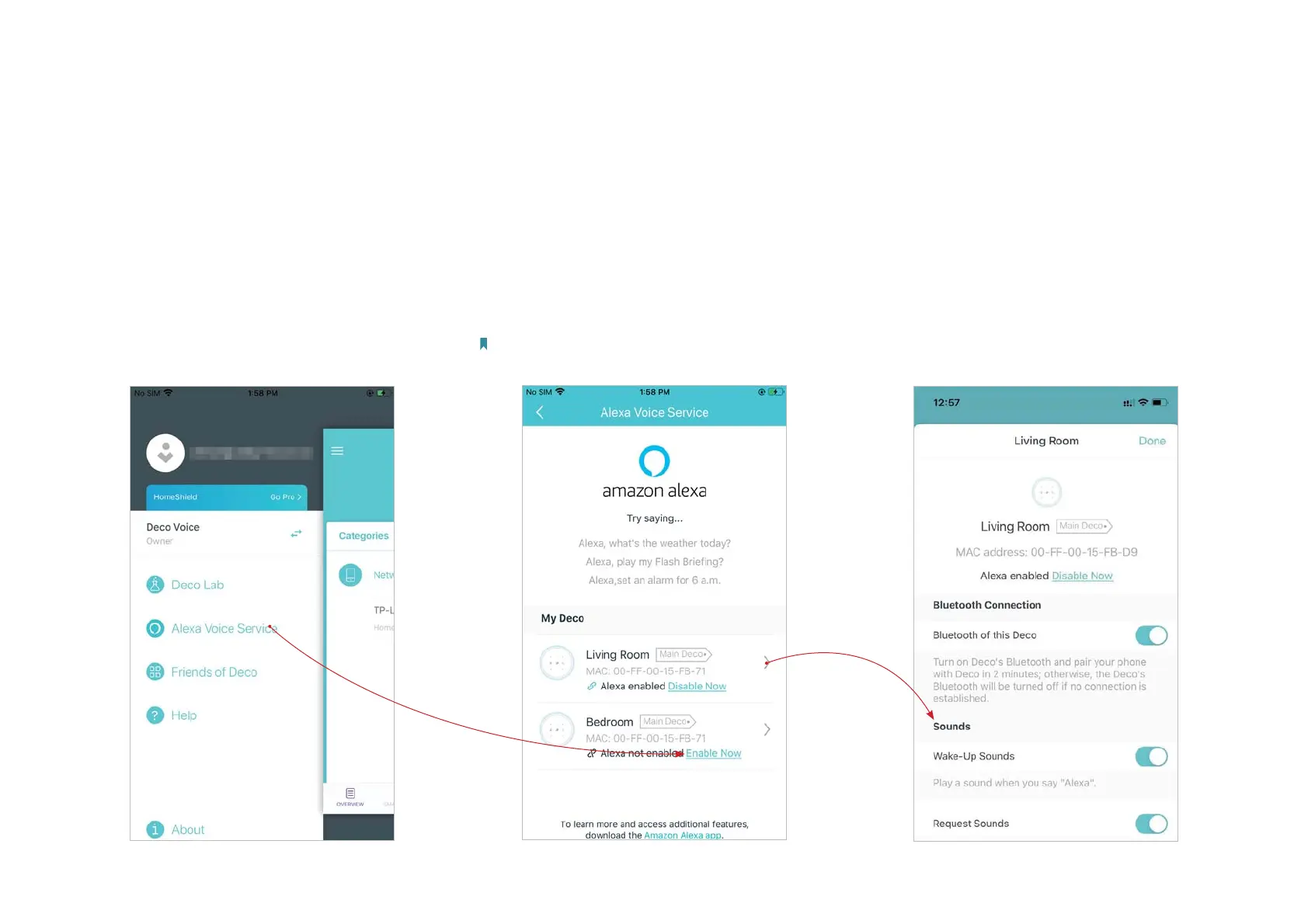8
Enable Alexa Voice Service
Enable the Alexa Voice Service and talk directly with Alexa through the microphone and speaker on your Deco. You can ask Alexa for help with everyday
tasks and entertainment, like playing music, setting alarms, managing your Wi-Fi network, controlling your connected smart home devices, and access
thousands of Alexa skills. After enabling the Alexa Voice Service, you can manage the sound settings, such as letting your Deco play a sound when you
wake it up or when you give a command to it.
1. Swipe right on the Overview page to open
the menu and tap
Alexa Voice Service.
2. Select a Deco unit and tap Enable Now, then
follow app instructions to enable Alexa Voice
Service on this Deco.
Note: You will need to sign in to your Amazon account to use
Amazon Alexa with your Deco Voice.
3. Select the Deco unit with Alexa Voice
Service enabled, then manage the sound
settings as needed.
