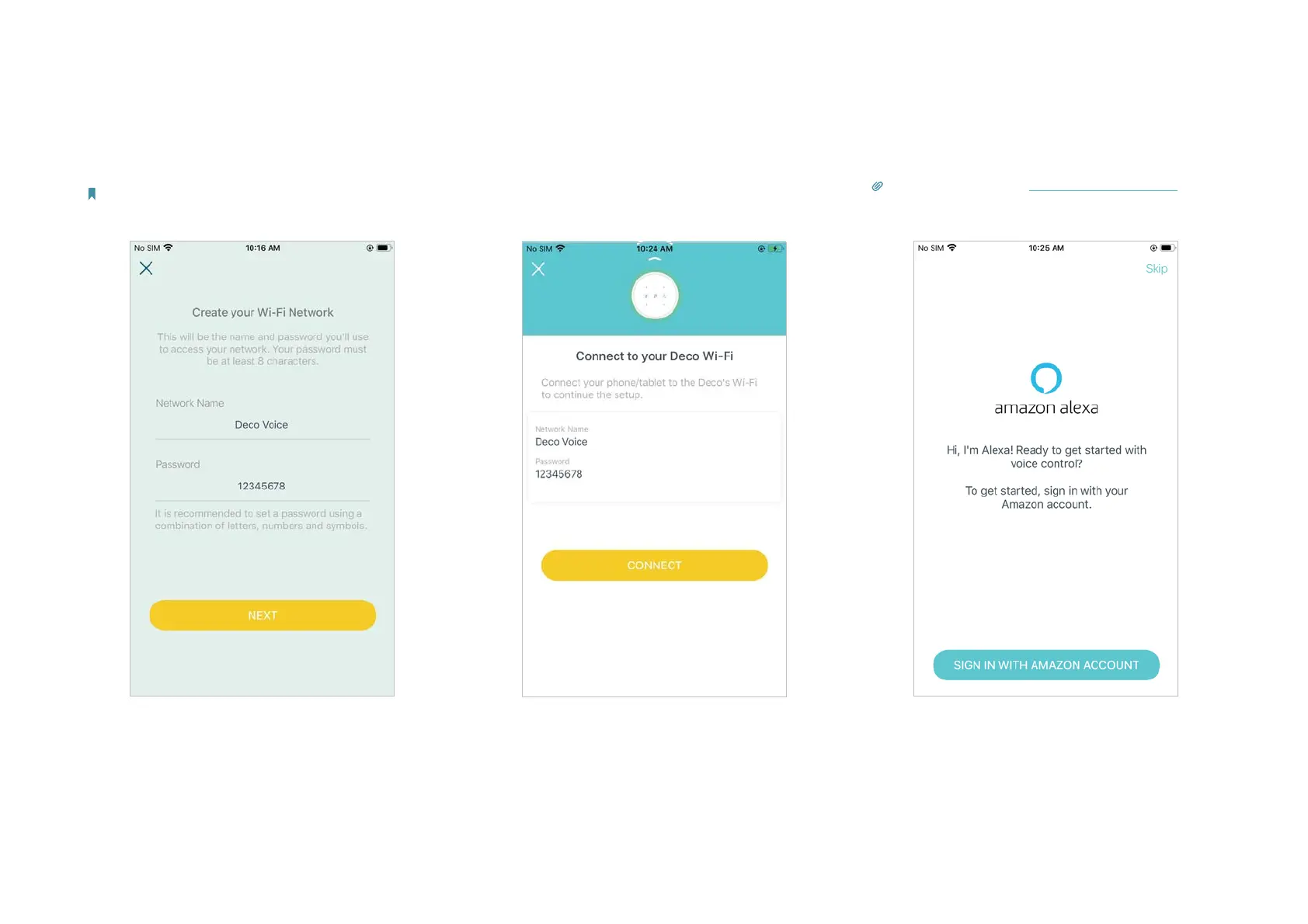5
7. Create your Wi-Fi network
Set a network name and a password. These
will be the name and password you use to
connect your devices to Wi-Fi.
Note: If this page does not appear, follow app instructions to
select your internet connection type. If you are not sure, contact
your internet service provider.
8. Connect to your Wi-Fi network
Connect your device to the Deco's new Wi-Fi.
9. Enable Alexa Voice Control
Sign in with your Amazon account to enable
Alexa Voice Service. If you don't have an
account, follow app instructions to create one.
Tips: You can also refer to Enable Alexa Voice Service to
enable it after the setup if needed.
