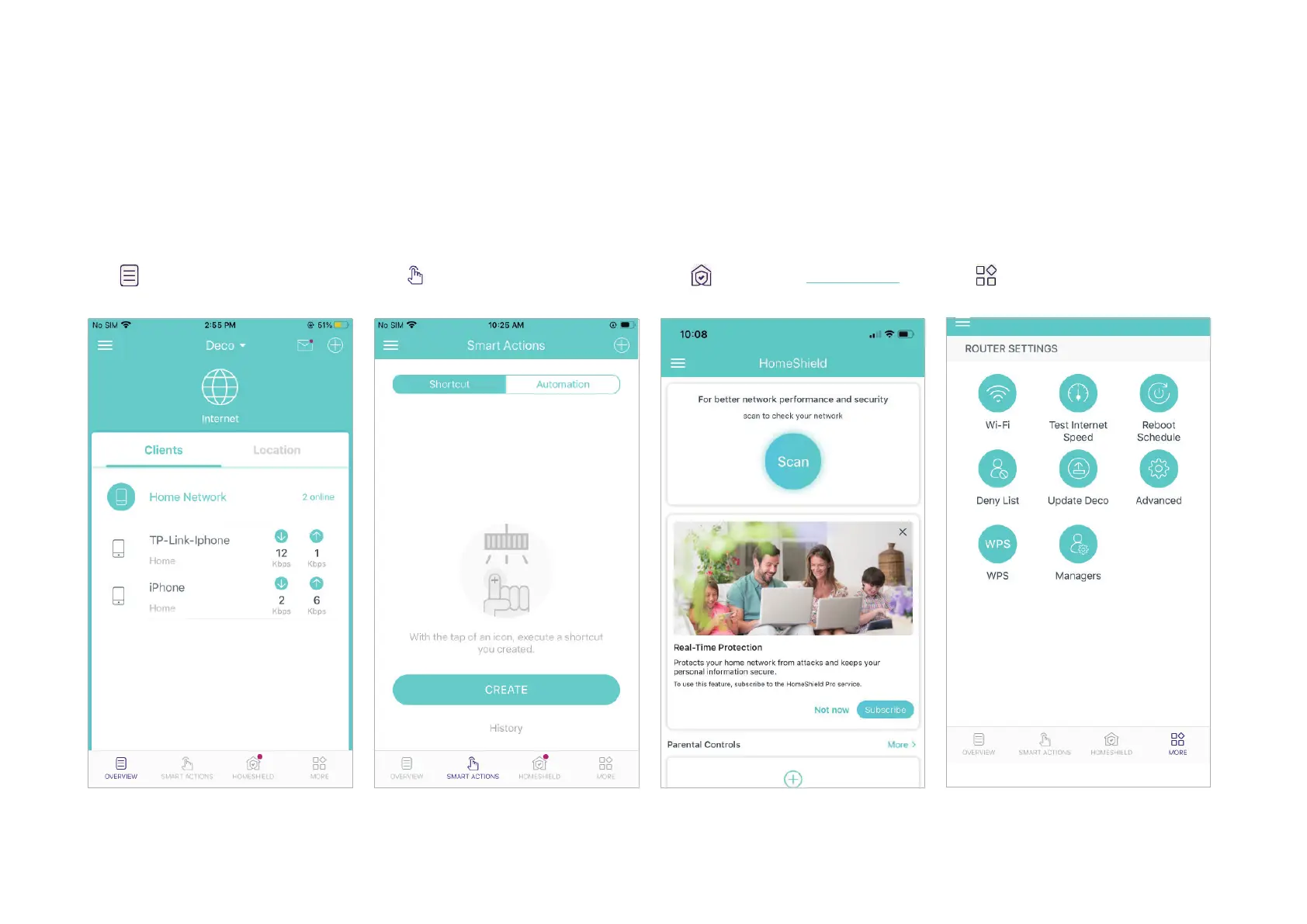6
Dashboard
After you successfully set up your Deco network, you will see the dashboard of the Deco app. Here you can get an overview of the network status,
create shortcut and automation, customize your home network with enhanced security using a kit of features built to TP-Link HomeShield and set up
various advanced features.
Tap
to get an overview of the
network status.
Tap to create shortcut or
automation.
Tap to enter the HomeShield
page for enhanced security.
Tap for more features.
