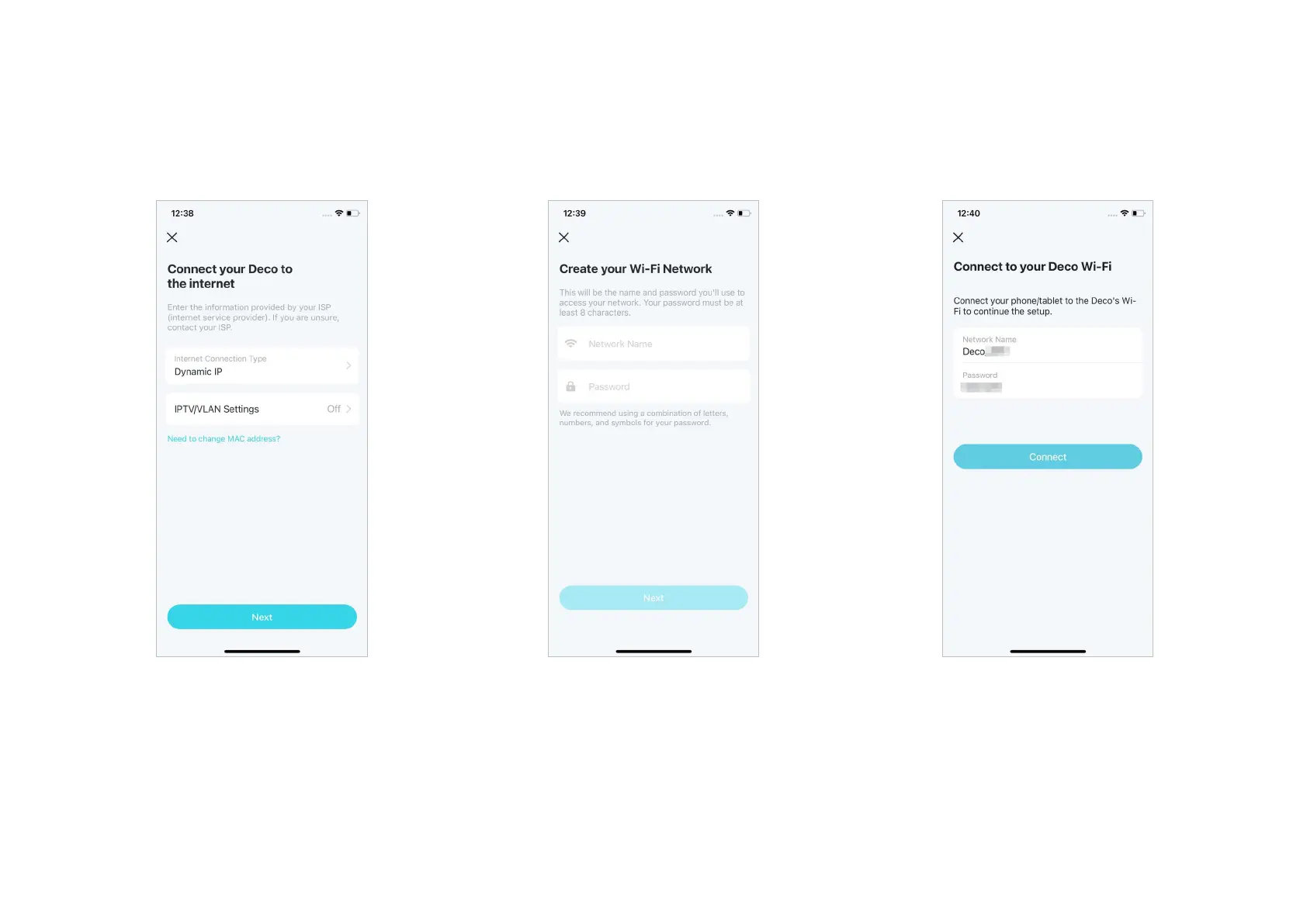5
9. Connect to your Wi-Fi network
Connect your phone/tablet to the Deco's Wi-Fi.
8. Create your Wi-Fi network
Set a network name and a password. These
will be the name and password you use to
connect your devices to Wi-Fi.
7. Connect your Deco to the internet
Select the internet connection type and enter
the information. If you are not sure, contact
your internet service provider.