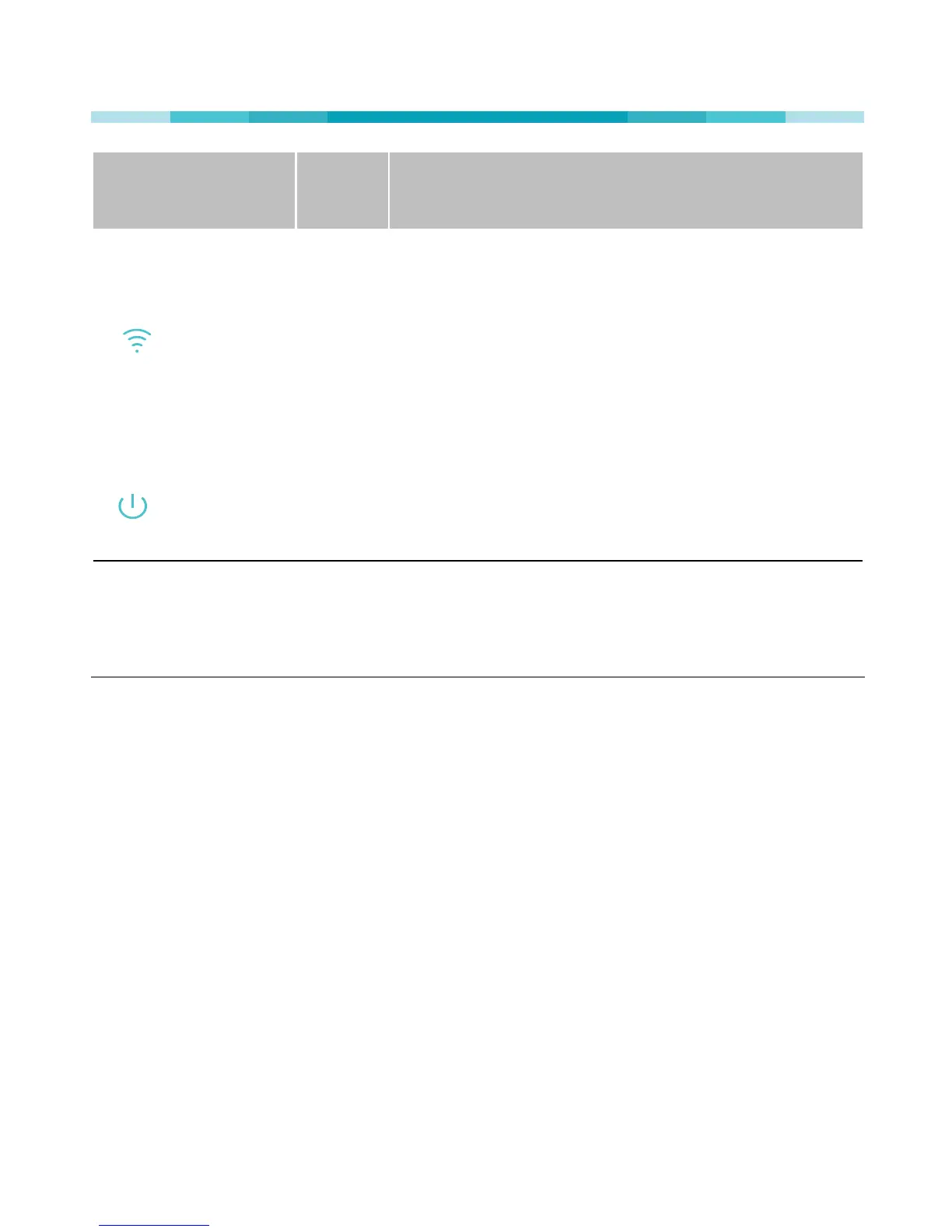6www.tp-link.com
User’s Manual
Itemes
Sta-
tus
Description
(Wi-Fi LED)
Blink
Amber and green: App conguring process.
Green: Connecting to the network.
Amber: Factory resetting.
On
Green: Network connection established.
Amber: Rebooting.
Red: No network connection.
(Power LED)
On
Off
The Smart Plug is switched on.
The Smart Plug is switched off.
USB Port
(HS110 Only)
/
Charge your USB-powered electronic devic-
es.
Maximum output current: 1000mA (1A).
Supported Load Types:
Coffee Maker: 800 W
Desk Lamp: 235.2 W
LCD: 270 W
Heater: 1500 W
Humidier: 260 W
Iron: 1500 W
Toaster: 850 W
Tower Fan: 50 W
