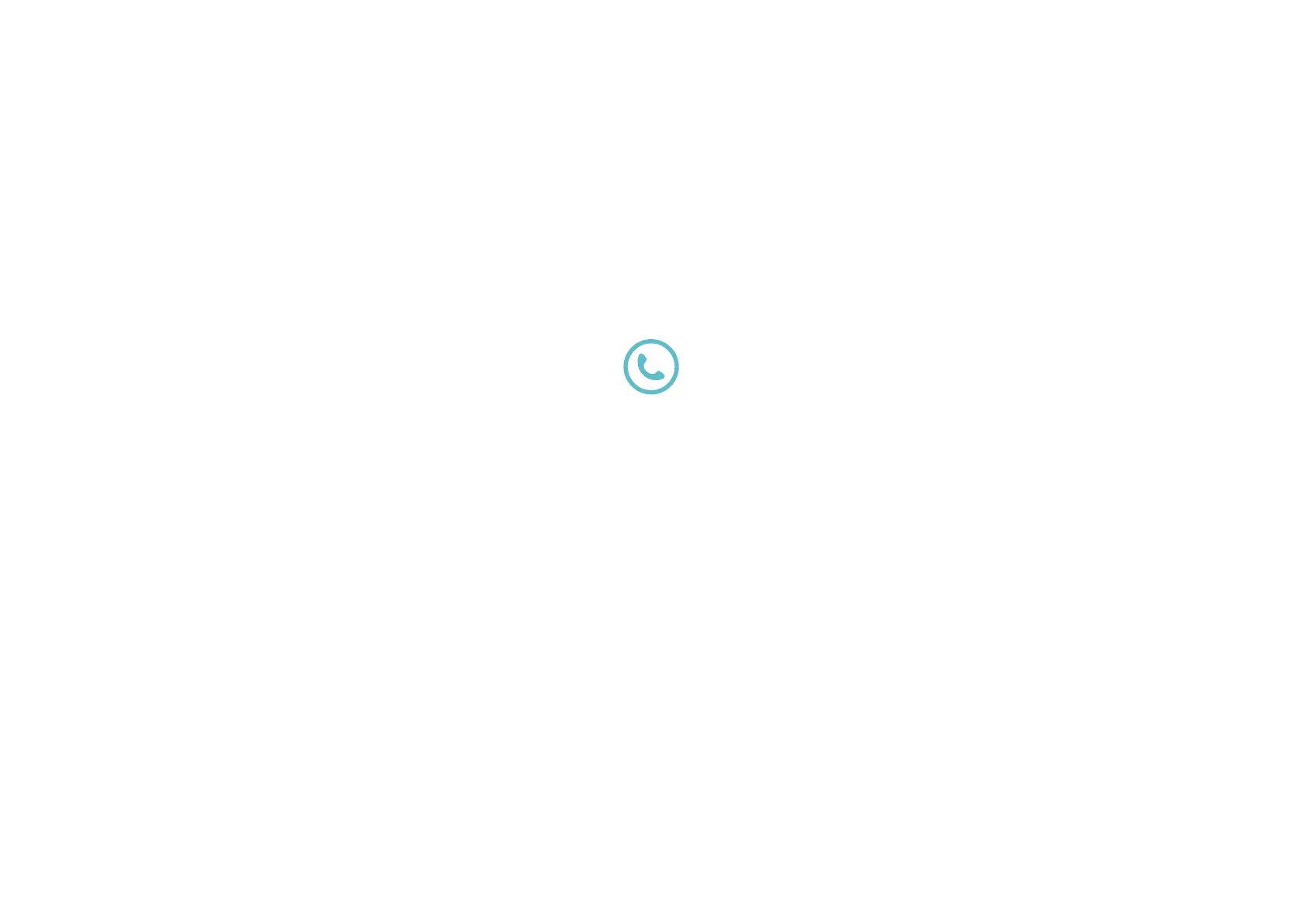8
Contact us at
www.tp-link.com/support
for Technical Support, FAQs & more
Failed to Set Up?
• Factory reset the smart device and restart your phone. Then try again.
• Move your iPhone/iPad and the smart device closer to the router to get a stronger Wi-Fi signal.
• HomeKit setup will be disabled in 10 minutes since the smart device is powered on. You can power o your smart device, then power it
on and try again.
• Creating a new home in the Home app can greatly help set up your smart device.
