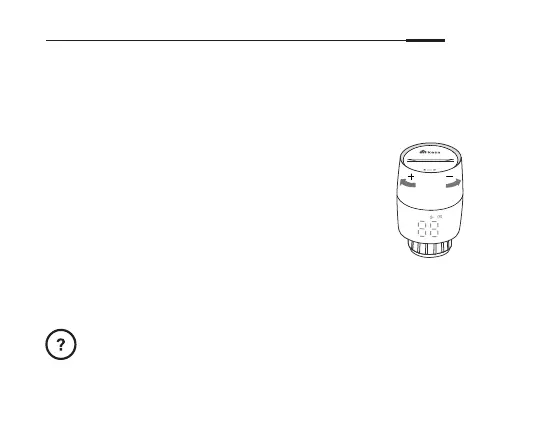9
3. Open the Kasa Smart app, tap + and select Smart
Thermostats. Follow the app instructions complete setup.
Don't Have a Hub?
You can adjust temperature manually.
After inserting the batteries, the valve is
ready to use. Rotate the valve to adjust
the temperature.
Visit www.tp-link.com/support/ for technical support, user
guides, FAQs, warranty & more.
Check frequently asked questions at
https://www.tp-link.com/support/faq/3404/.
English
