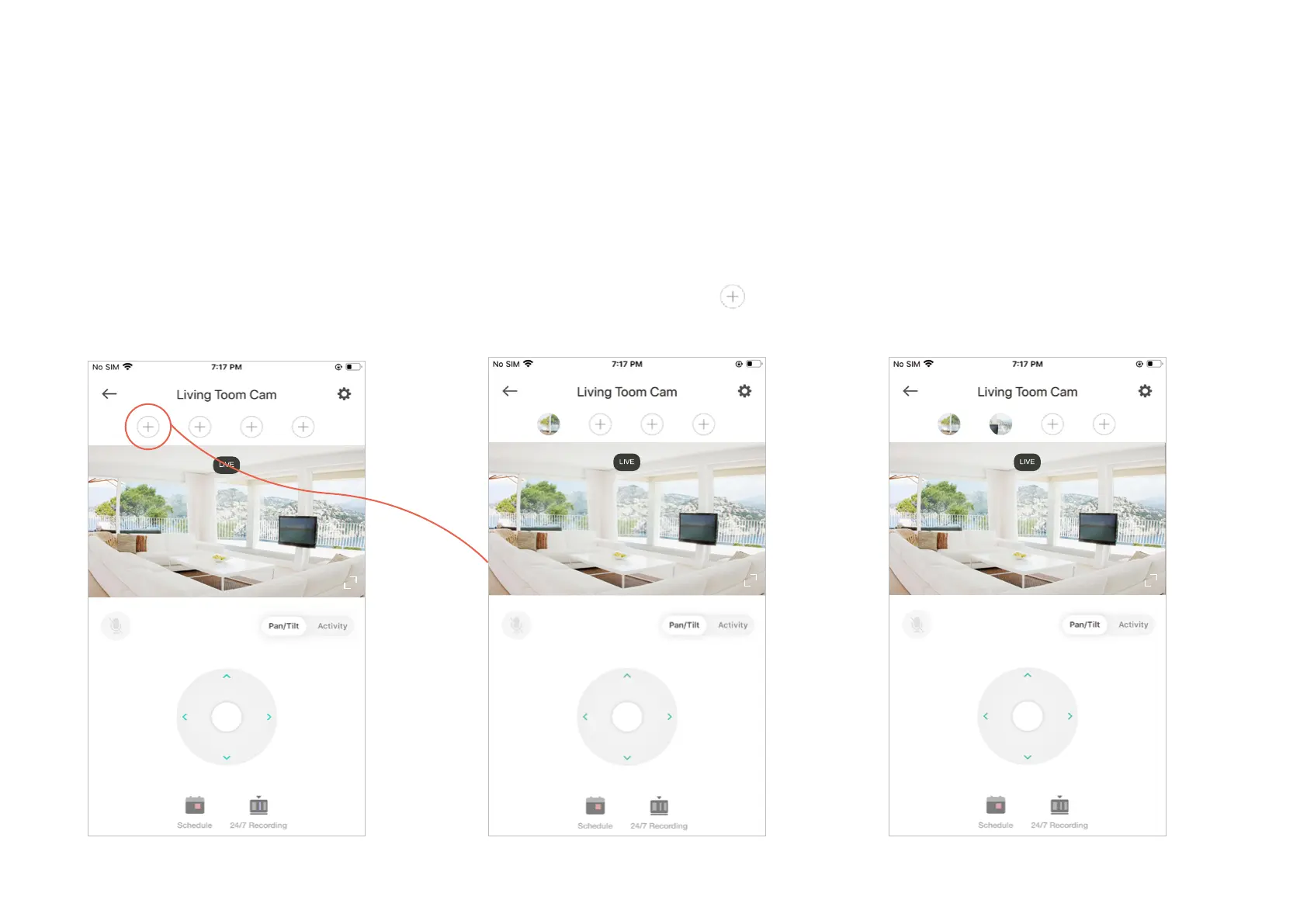9
Add View Points
Viewpoints: Add the spots that are most important to you, so you can easily turn your camera to the specic
spot with a single tap.
1. Tap your camera in the Home page to
enter the live view page.
2. Rotate your camera to locate the spot
that matters to you, then tap to add it
as a viewpoint.
3. Follow the same steps to add other view
points.
