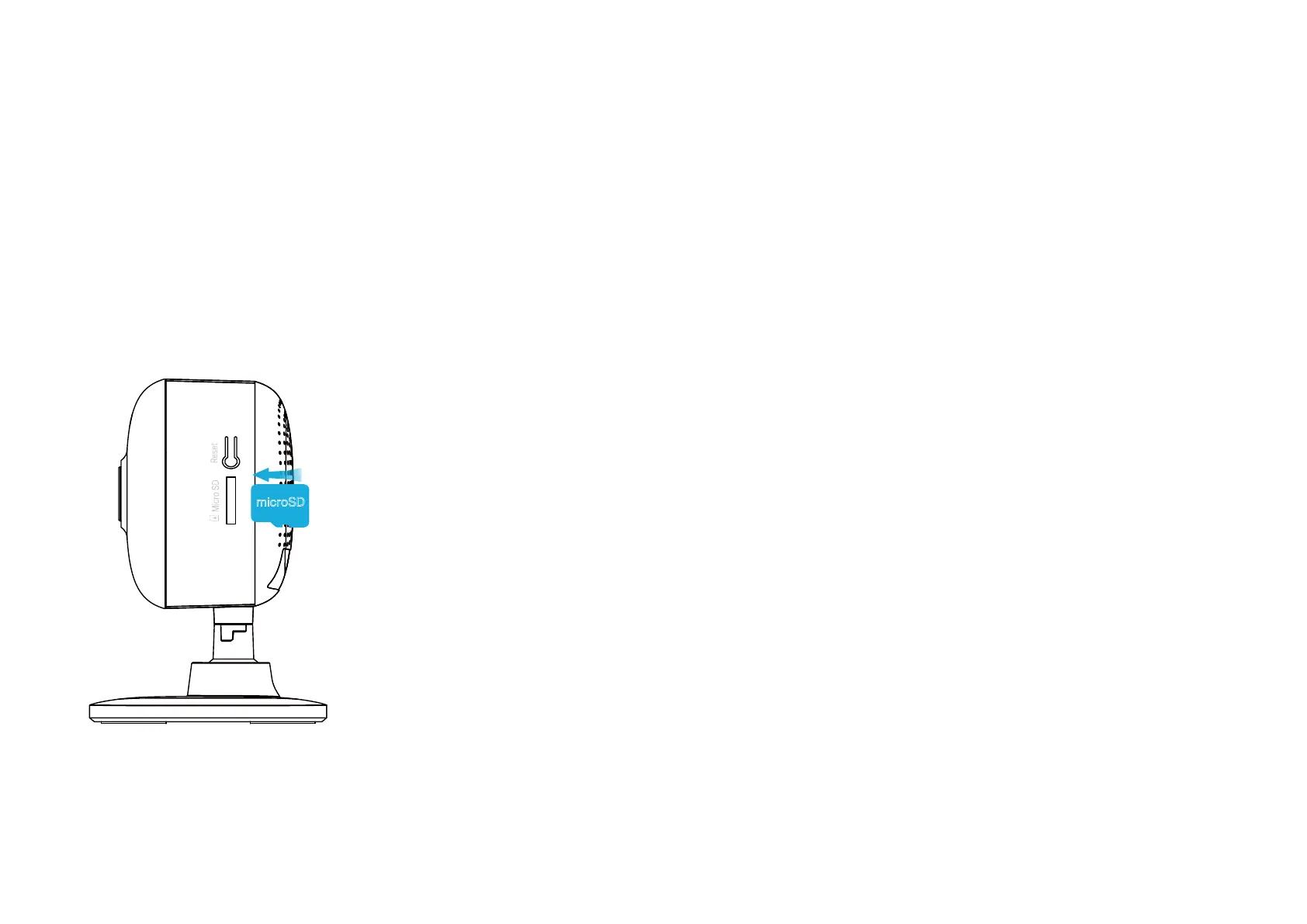4
Insert a microSD Card
Kasa provides options for your video recording. You can subscribe to a Kasa Care Plan to store 30-day video clips to the cloud for added backup and
more benecial functions.
Or you can save the footage continuously on a microSD card* and play back with your Kasa Smart app. The camera will overwrite the oldest les when
the microSD card memory is full. See the instructions below to insert a microSD card to your Kasa Spot.
*Micro SD card not included.
1. Find the SD card slot on the side panel of your Kasa Spot.
2. Holding the card in the correct orientation, carefully insert the SD card into the slot. Push in the SD card until you hear a clicking sound.
microSD