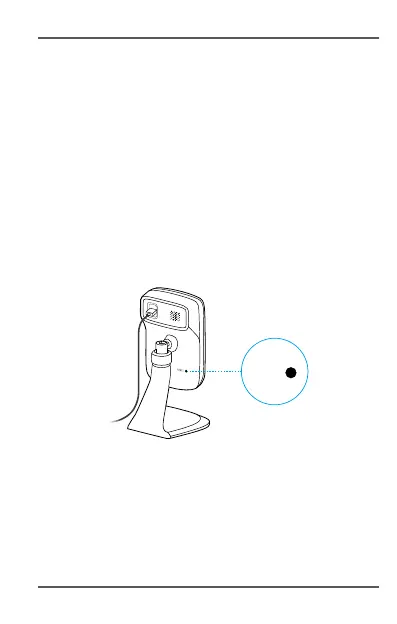Svenska
39
Visa kamera
Via Smartphone:
På min My Cam-skärm trycker du kameran
att visa live-video�
Via dator:
Logga in TP-LINK Clouds webbplats
(https://www�tplinkcloud�com), och klicka på
kameran för att visa live-video�
Hur du använder knappen
RESET-knappen
Obs
:
Att återställa en registrerad kamera kommer
att ta bort den från ditt TP-LINK Cloud-konto�
Medan kameran är påslagen, tryck på
RESET-knappen i 5 sekunder tills LED
på frontpanelen lyser med ett fast rött�
Kameran återställs och startar om
RESET
Tryck och håll ned i 5 sekunder