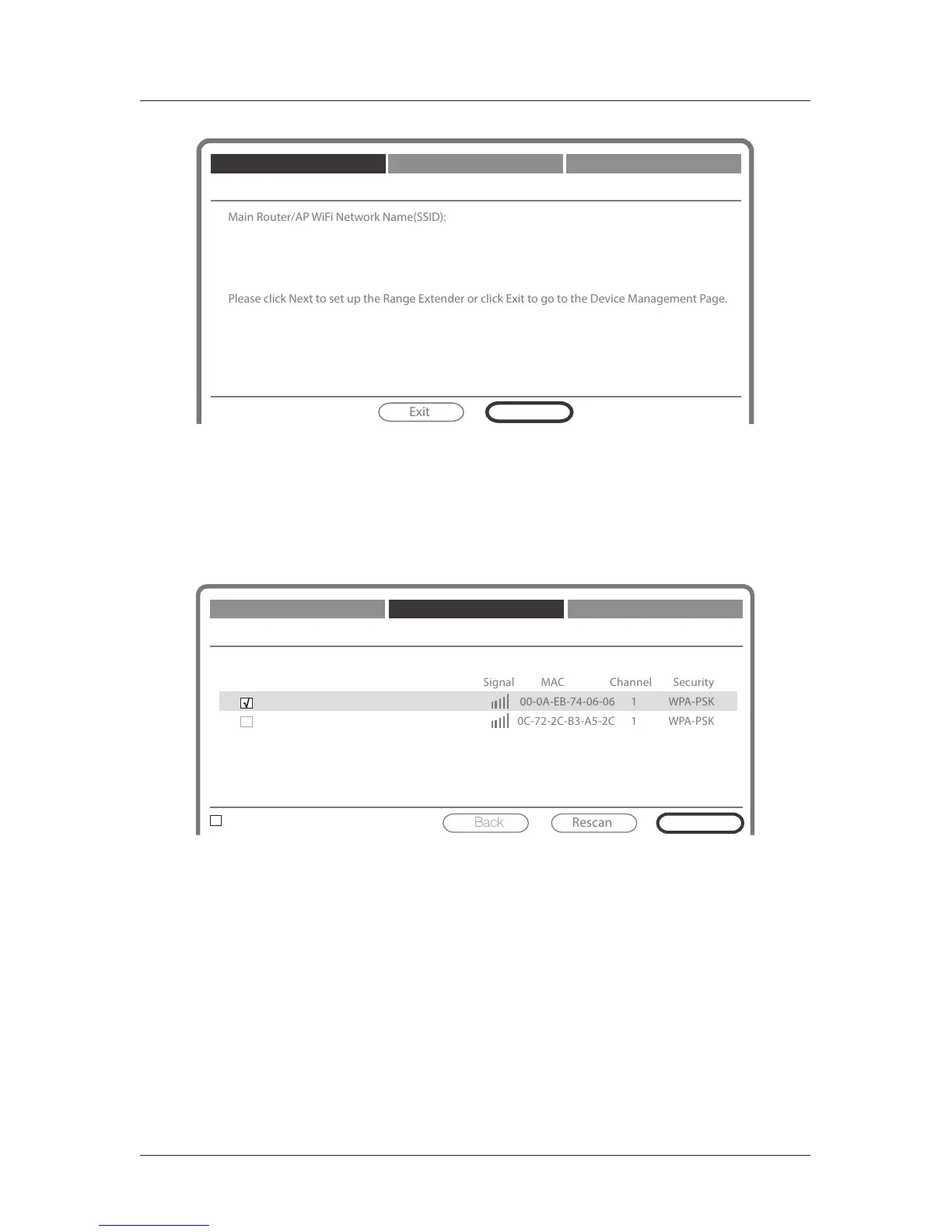Français
11
A. Dans l'écran Start
(
Démarrer), cliquez sur Next (Suivant).
Please click Next to set up the Range Extender or click Exit to go to the Device Management Page.
Main Router/AP WiFi Network Name(SSID):
Next
Wi-Fi Network Name_2.4GHz:
Wi-Fi Network Name_5GHz:
Connection Status:
N/A
N/A
Disconnected
Wireless Settings Review SettingsStart
B. Sélectionnez le nom du réseau sans fil 2,4 G (SSID) de votre routeur,
puis cliquez sur Next (Suivant). Si l'opt ion SSID est masquée,
sélectionnez Set SSID and MAC manually (Définir manuellement
SSID et MAC).
Signal MAC Channel Security
00-0A-EB-74-06-06 1 WPA-PSK
0C-72-2C-B3-A5-2C 1 WPA-PSK
Available Wireless Networks (2.4GHz): 24
Choose SSID
TP-LINK_2.4GHz_XXX
TP-LINK_XXX
Next
√
Wireless Settings Review SettingsStart
Set SSID and MAC Manually
C. Entrez le mot de passe Wi-Fi de votre routeur principal et choisissez
entre Copy from Main Router or Customize (Copier du routeur
principal ou Personnaliser) pour créer le nom du réseau de
l'extenseur. Cliquez sur Next (Suivant).
