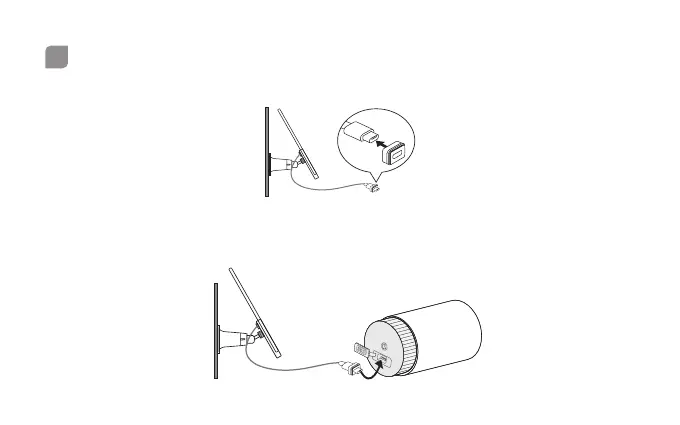Note: Images may dier from your actual products. If the USB port of your Tapo device
is against the wall, please move the device for easier access, then return it.
1. Slide the waterproof gasket onto the USB connector of the solar panel cable.
2. Plug the USB connector into the USB port of your Tapo device for charging.
Connect the Solar Panel to Your Tapo Device
