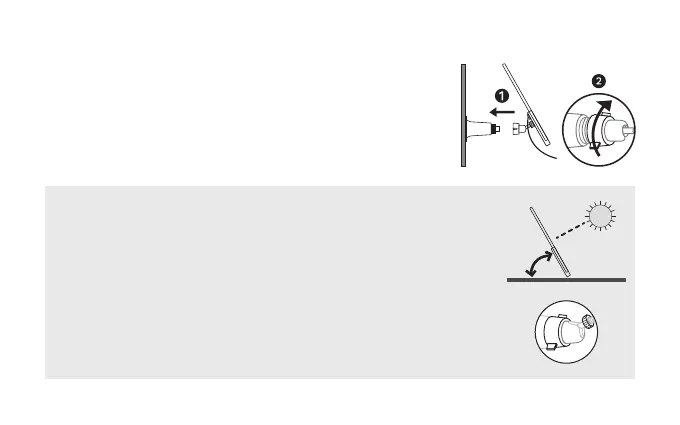5. Install Solar Panel
Install the solar panel on the mounting bracket, rotate
the adjustable screw but keep it loose, tilt the solar panel
to adjust the angle, then tighten the adjustable screw.
To optimize your solar panel eciency:
1. Mount the solar panel south-facing in the Northern Hemisphere
or north-facing in the Southern Hemisphere.
2. Adjust the tilt angle between the panel and the horizontal ground.
The recommended tilt angle is 35° ~ 45°.
Note: To adjust the angle, loosen the adjustable screw, tilt the solar
panel to the desired angle, then tighten the adjustable screw and
xing screw.
