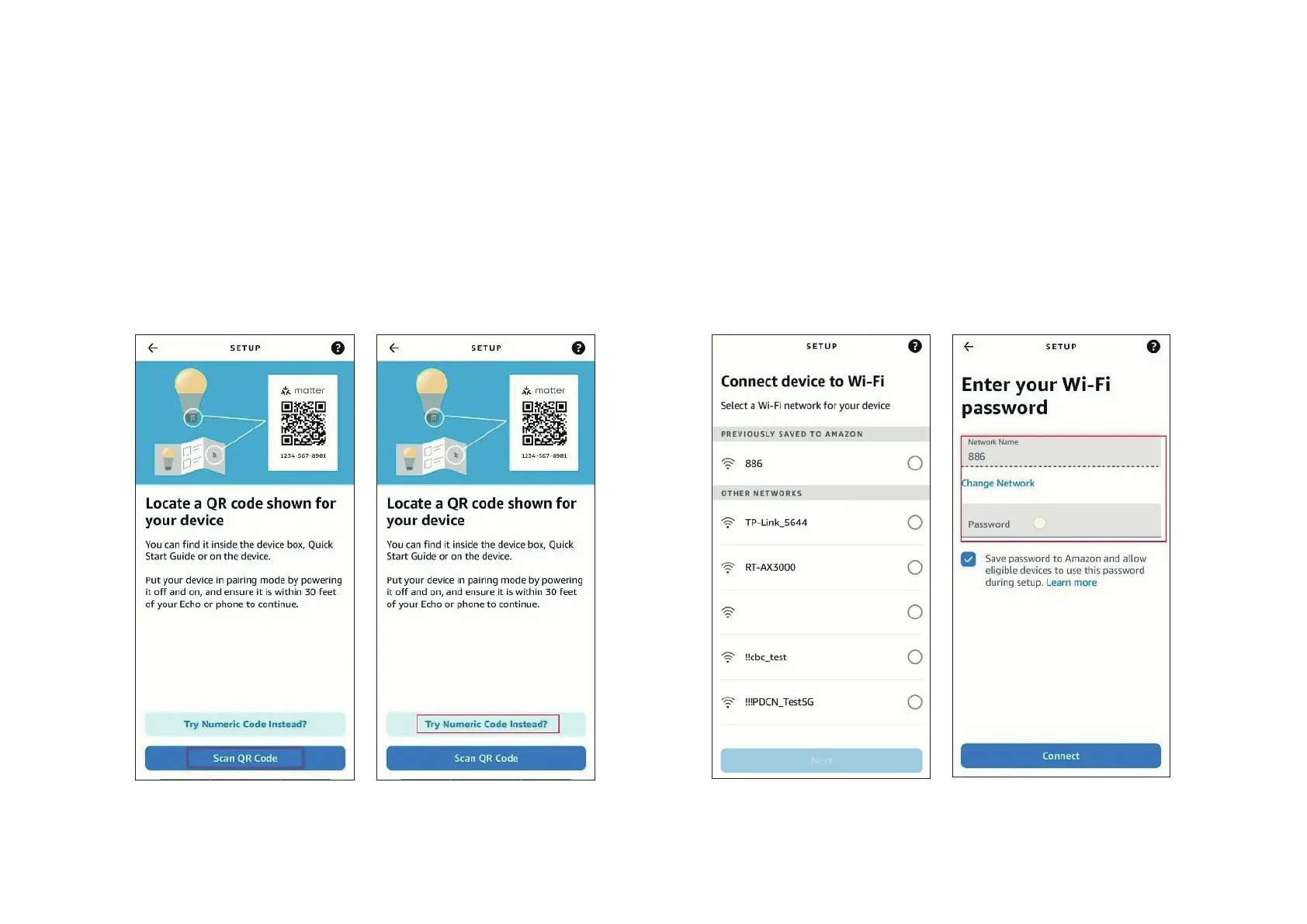9
e. Tap Scan QR Code and scan the QR Code.
Alternatively, you can tap Try Numeric Code Instead? to enter the numeric
setup code that comes along with your device.
f. Wait for your device to set up, then choose the Wi-Fi you want your
device to connect to and enter the corresponding Wi-Fi password.
