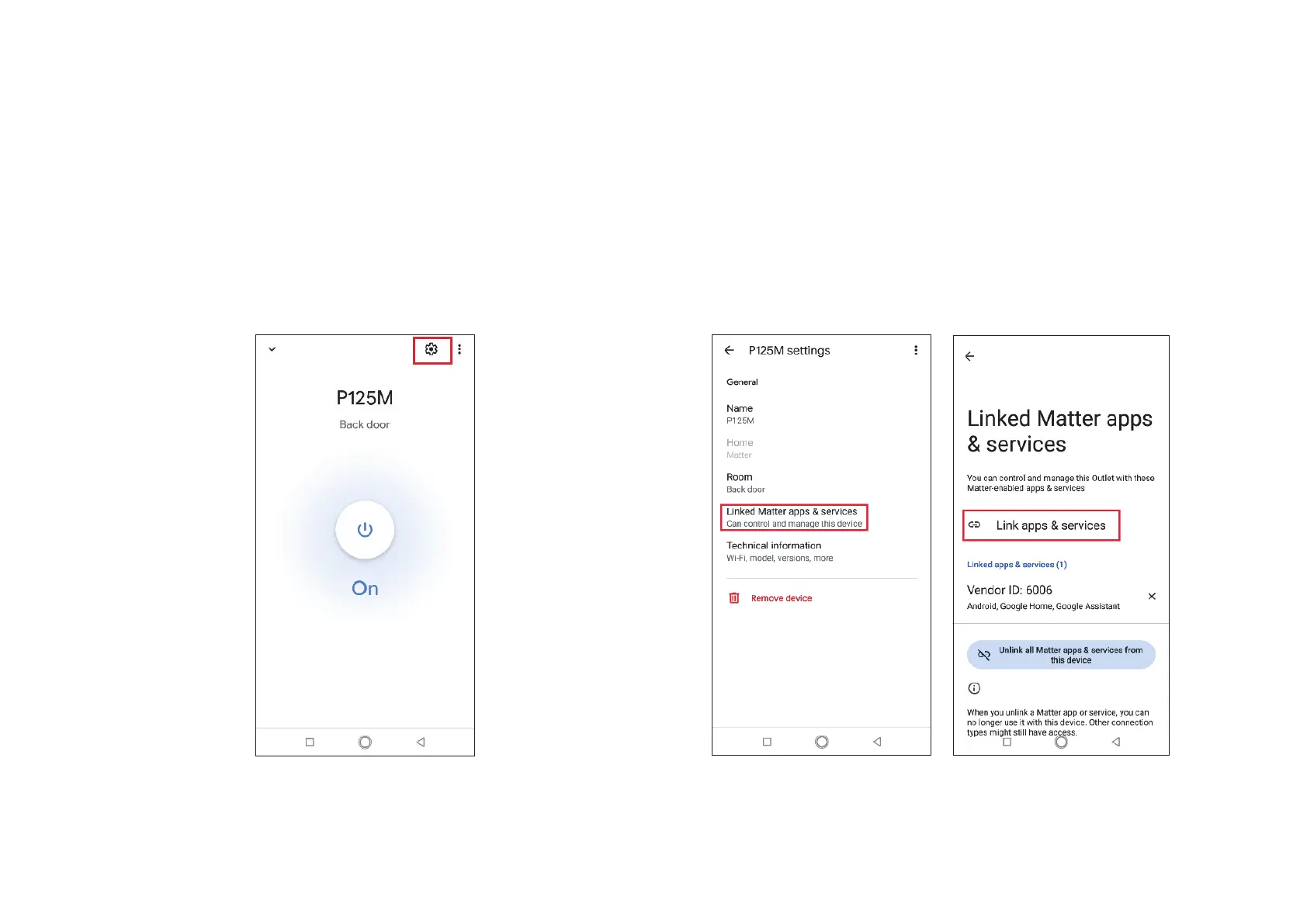17
a. Launch your Google Home app. Tap the gear button to go to the device
settings page.
b. Tap Linked Matter apps & services and then tap Link apps & services
to create an 11-digit setup code.
3. How to Integrate Your Device into Another Ecosystem
As the setup code can only be used to add the device to the rst ecosystem, for the second commissioning, you need to go to the app of the rst
ecosystem to generate a new setup code.
