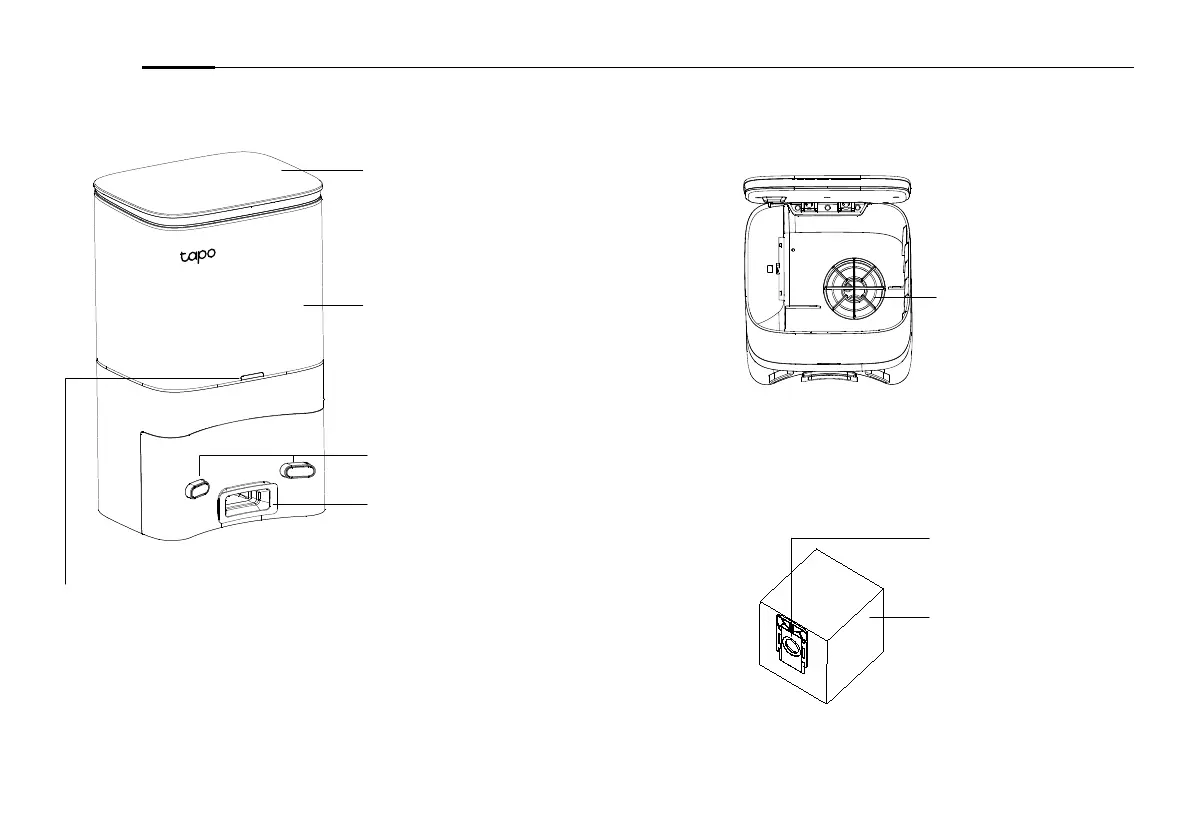4
English
Auto-Empty Dock
LED Indicator
Top cover
Dust Bag Compartment
Charging Contacts
Dust Collection Port
Open to install/take out the dust bag.
Put the cover back on each time you open it.
The dust in the robot vacuum will be collected
into the dust bag through the port.
• White: Working properly
• O: Robot vacuum is connected to the dock; sleeping.
• Solid Red: Dust bag not installed; top cover not closed.
• Flashing Red: Error
Fan Filter
Dust Bag Handle
Dust Bag
