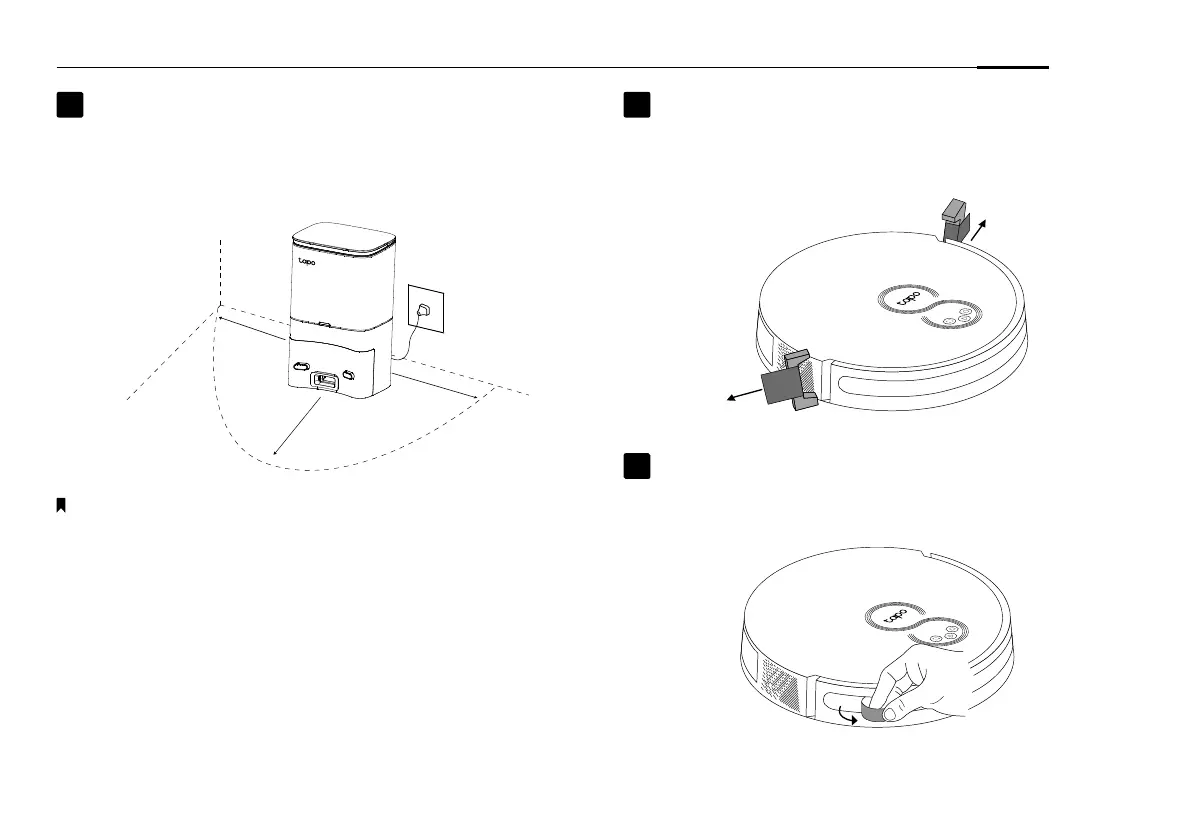5
English
1
Postion the Dock
Place the dock on a level surface, flat against a wall, without
obstacles within 1.5m (4.9ft) in front and 0.5m (1.6ft) on left
and right.
0.5m (1.6ft)
0.5m (1.6ft)
Notes
• To ensure a better user experience, make sure the area is with good Wi-Fi signal.
• Do not place it in direct sunlight. Ensure the area around the dock is free of clutter
to improve docking performance.
• To prevent the risk of your robot vacuum falling downstairs, ensure that the dock is
placed at least 1.2m (4 ft) away from stairs.
• Always keep the dock powered on, otherwise the robot vacuum will not
automatically return. And do not move the dock frequently.
• Place a waterproof pad to prevent the mop from wetting the floor when the robot
vacuum is being charged.
2
Remove Protective Strip
Remove the protective strips on both sides of the front
bumper.
3
Remove Protective Film
Remove the protective film on the front bumper.
