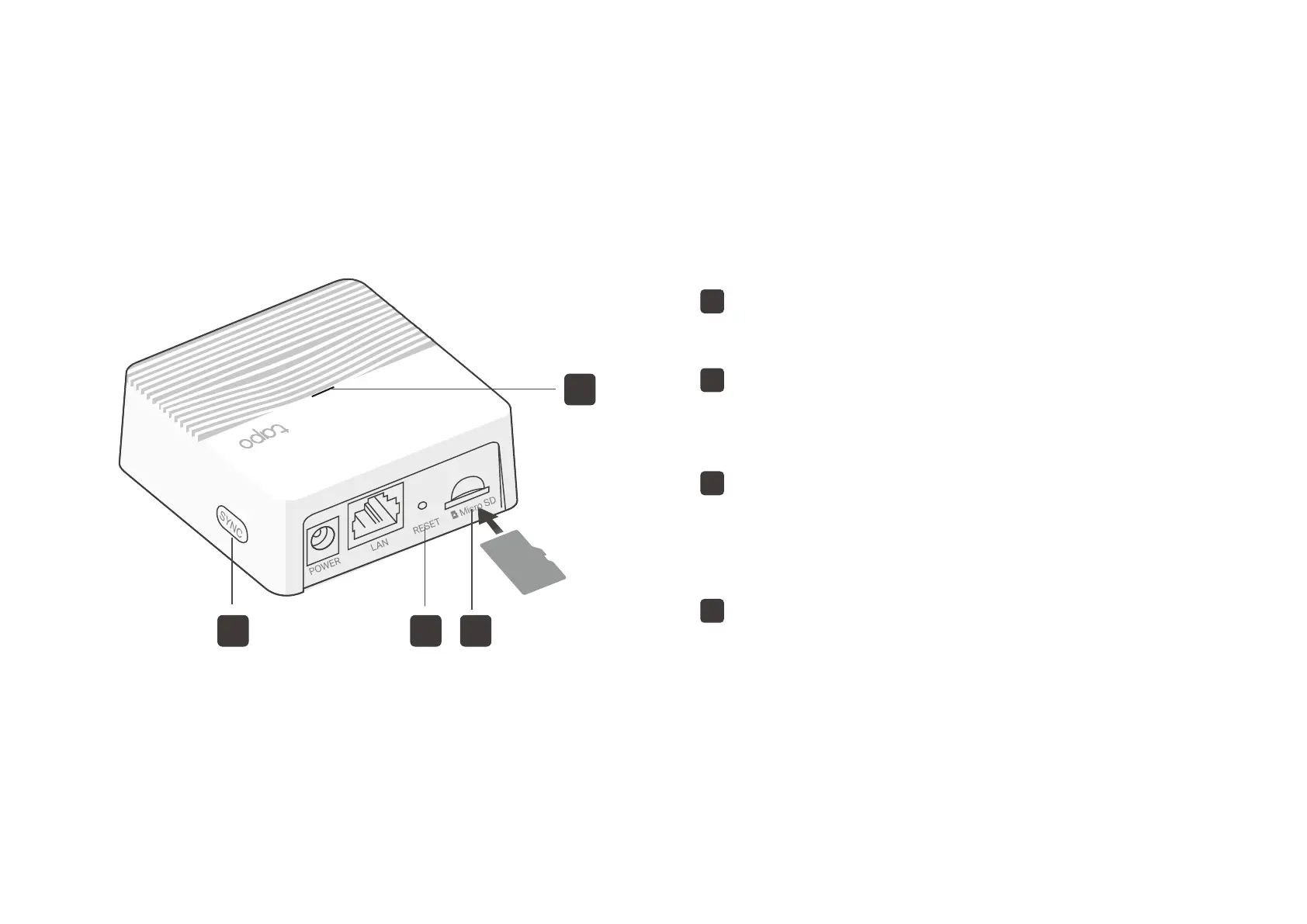▲
microSD card not included.
1
SYNC
Press to pair with the camera, or silence the hub when it rings.
2
RESET
Press and hold for about 5 seconds until the hub LED quickly
blinks red to reset the hub.
3
microSD Card Slot
Insert a microSD card to record camera videos locally.
Initialize the microSD card within the Tapo app rst.
4
Status LED
Indicate the status of your hub.
microSD
1
4
2 3
