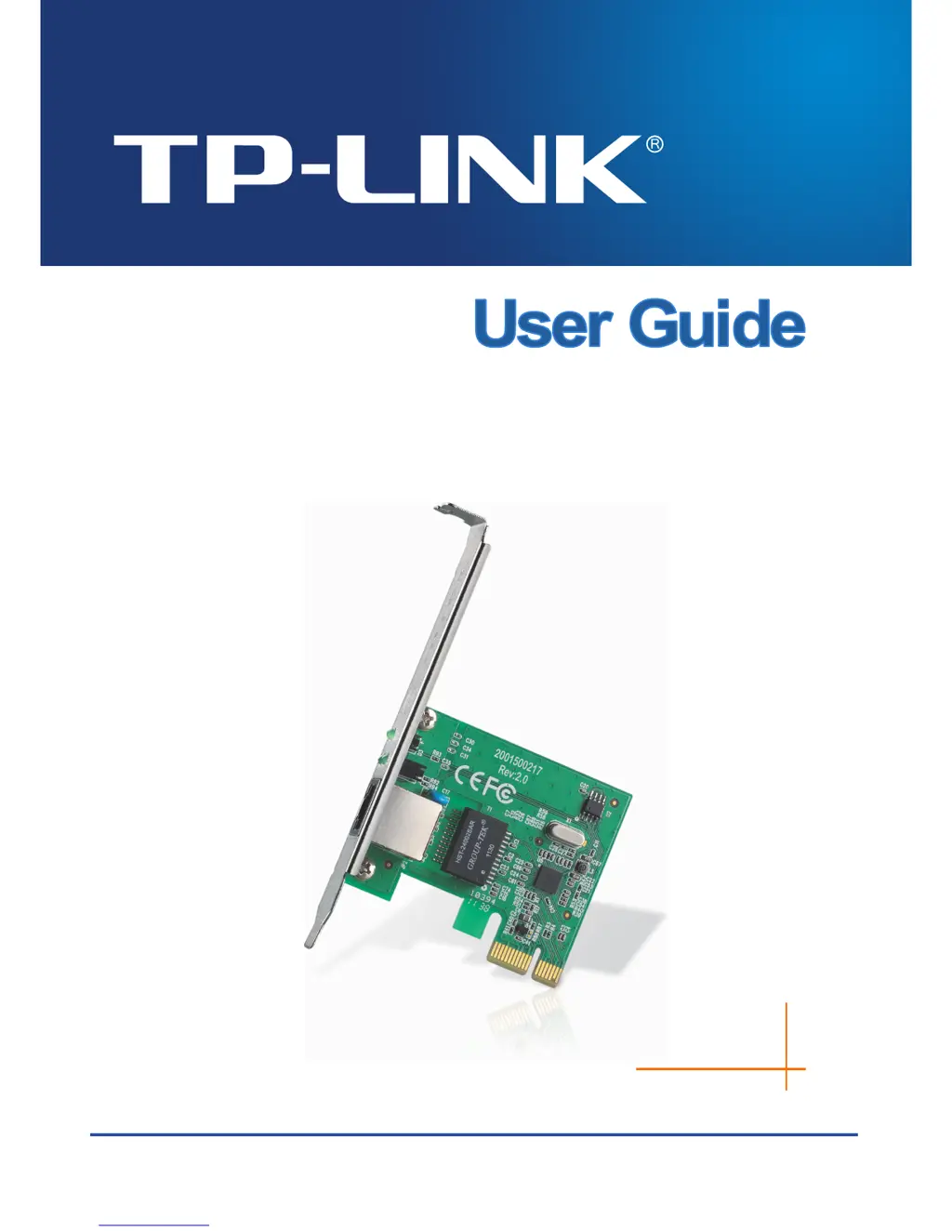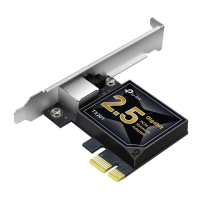What to do if PC cannot find the new TP-Link TG-3468 Adapter hardware?
- AAnthony JonesJul 27, 2025
First, ensure the network adapter is properly inserted in the PCI Express slot; if not, reinsert it. If the problem persists, try using a different PCI Express slot.