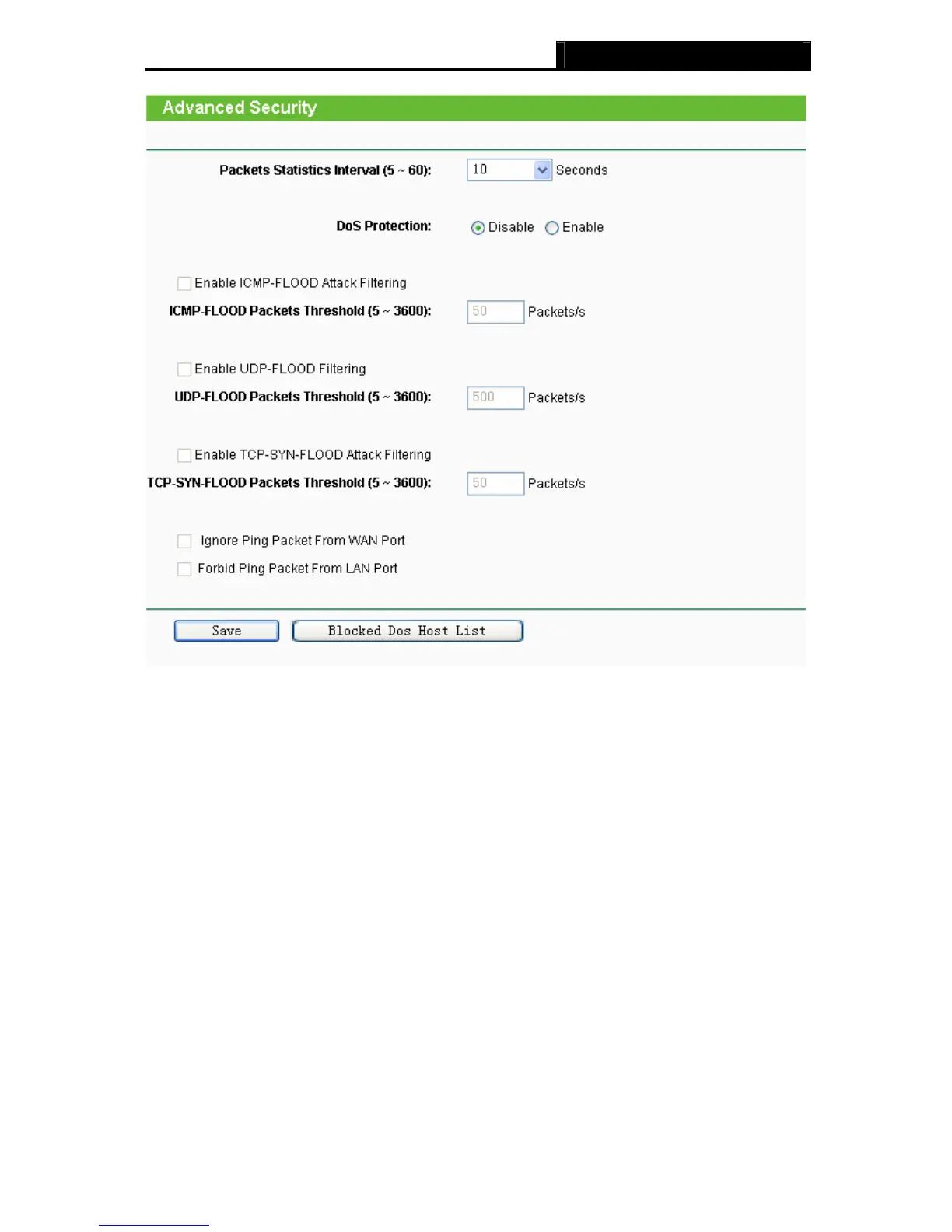TL-MR3220 3G/3.75G Wireless Lite N Router
-68-
Figure 4-45 Advanced Security
¾ Packets Statistics Interval (5~60) - The default value is 10. Select a value between 5
and 60 seconds from the drop-down list. The Packets Statistics Interval value indicates
the time section of the packets statistics. The result of the statistics is used for analysis by
SYN Flood, UDP Flood and ICMP-Flood.
¾ DoS Protection - Denial of Service protection. Check the Enable or Disable button to
enable or disable the DoS protection function. Only when it is enabled, will the flood filters
be enabled.
)
Note:
Dos Protection will take effect only when the Traffic Statistics in “System Tool → Traffic
Statistics” is enabled.
¾ Enable ICMP-FLOOD Attack Filtering - Enable or Disable the ICMP-FLOOD Attack
Filtering.
¾ ICMP-FLOOD Packets Threshold (5~3600) - The default value is 50. Enter a value
between 5 ~ 3600. When the current ICMP-FLOOD Packets number is beyond the set
value, the Router will startup the blocking function immediately.
