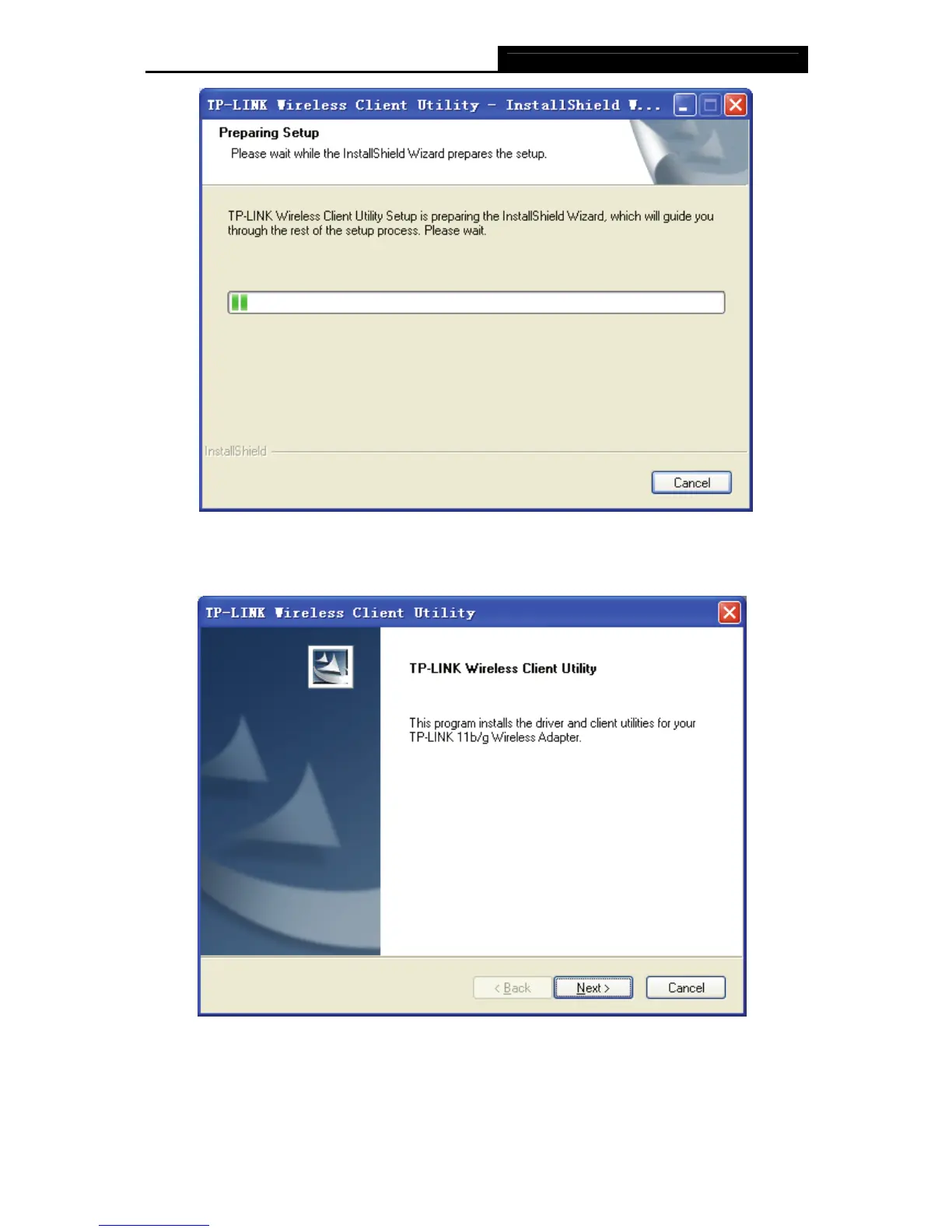TL-WN350G/TL-WN350GD 54M Wireless PCI Adapter User Guide
4
Figure 2-1
2. Figure 2-1 shows the seedtime of installation; you can also click Cancel to end the
installation. And then Figure 2-2 will display, click Next to continue.
Figure 2-2
3. Choose a Setup type in Figure 2-3. It is recommended to select I
nstall Client Utilities and
Driver. Click Next to continue.
