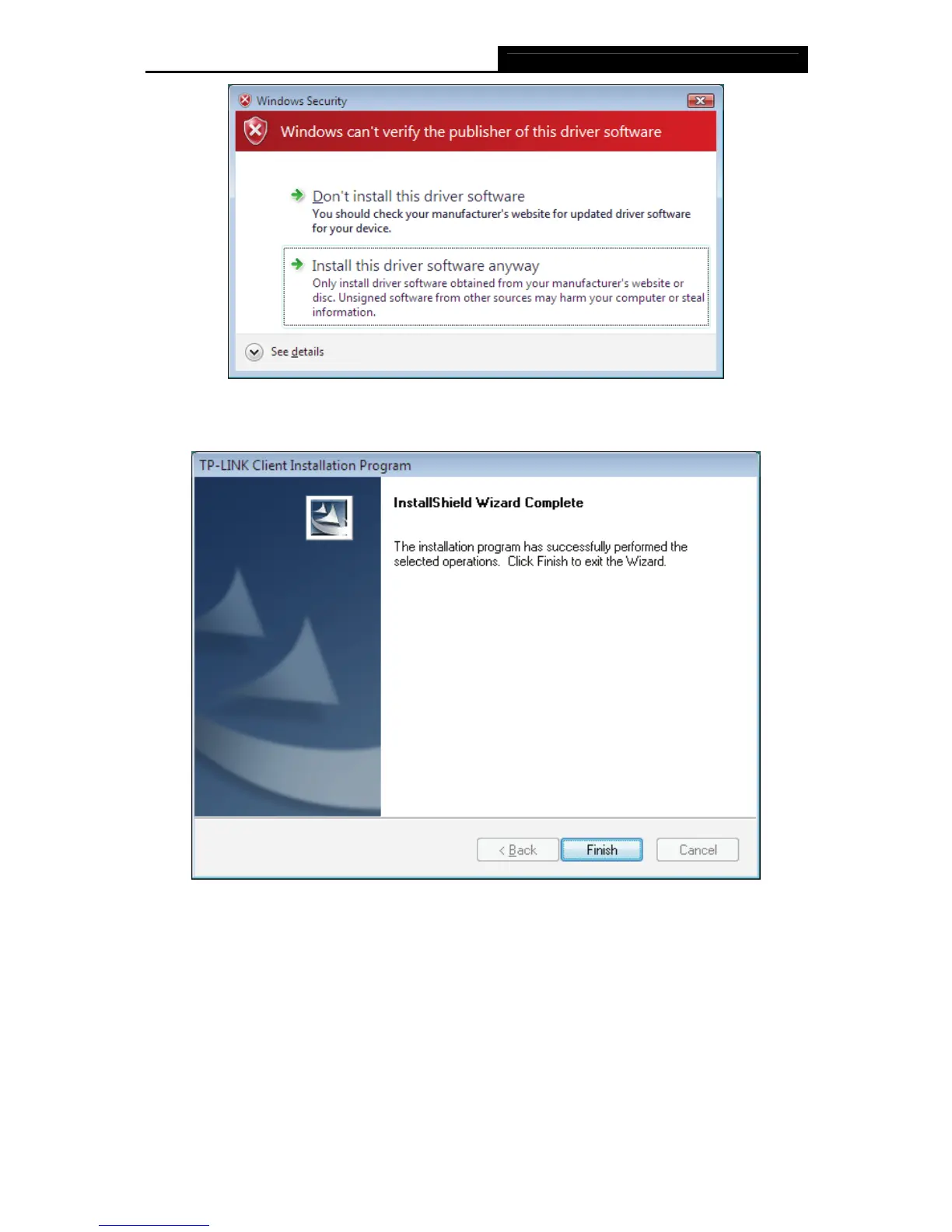TL-WN350G/TL-WN350GD 54M Wireless PCI Adapter User Guide
12
Figure 2-17
4. Click Finish to complete the installation.
Figure 2-18
2.2.3 For Windows 7
1. Insert the Resource CD into your CD-ROM drive, and open the folder with the same name as
your product. Then double-click Setup.exe in the proper folder according to your operating
system to start the installation. And then the following figure will appear.
