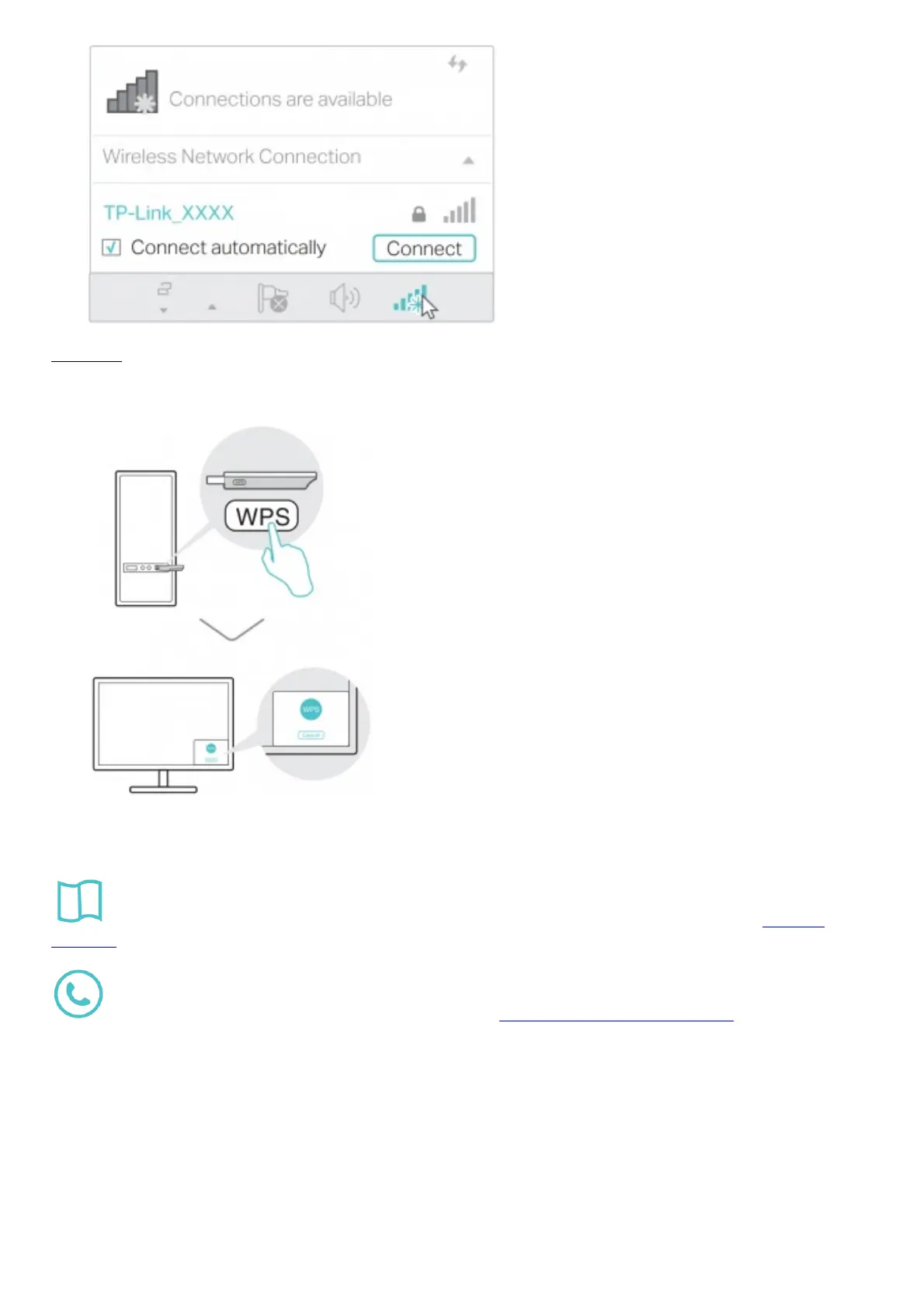Option 2: Via WPS Tool
1. Press the WPS button on your router.
2. Within 2 minutes, press and hold the WPS button on the adapter until WPS Tool opens.
3. When the “Success!” message appears, your computer is connected to Wi-Fi.
For detailed instructions, please refer to the User Manual from this product’s Support page at www.tp-
link.com.
For technical support and other information, please visit http://www.tp-link.com/support, or simply scan the
QR code.
This USB Adapter can only be powered by computers that comply with Limited Power Source (LPS).
