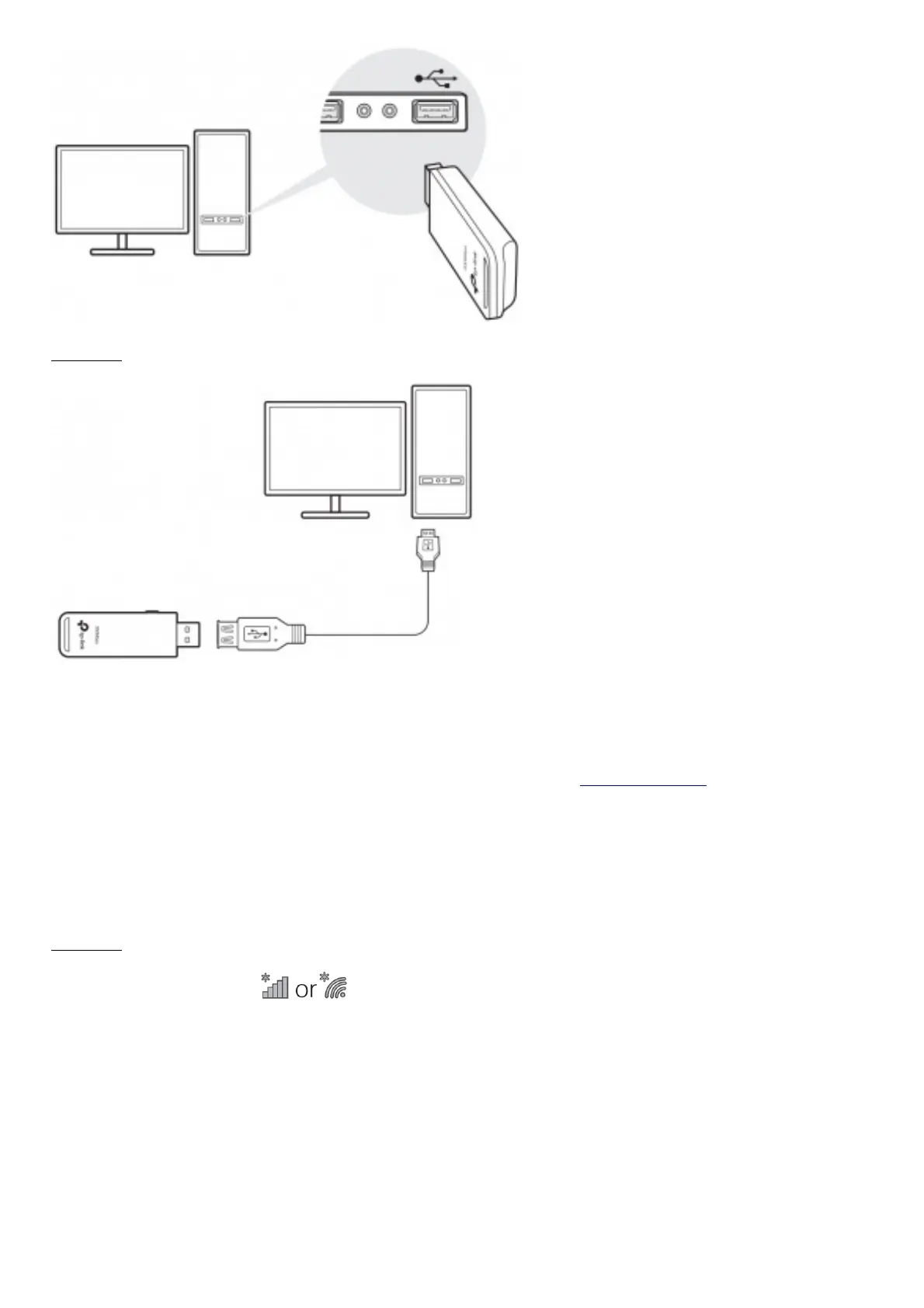Option 2: Via the USB Extension Cable
Install Driver and WPS Tool
1. Insert the CD and run the Autorun.exe.
Note:
You can also download the driver from this product’s Support page at www.tp-link.com.
2. Select TL-WN821N and follow the
steps to install the driver and WPS Tool.
Note:
If you can’t install the driver successfully, disable the antivirus software and firewall, then try again.
Join a Wireless Network
Option 1: Via Windows Wireless Utility
1. Click the network icon ( ) on the taskbar.
2. Select your Wi-Fi network, click Connect and enter the password when prompted.
