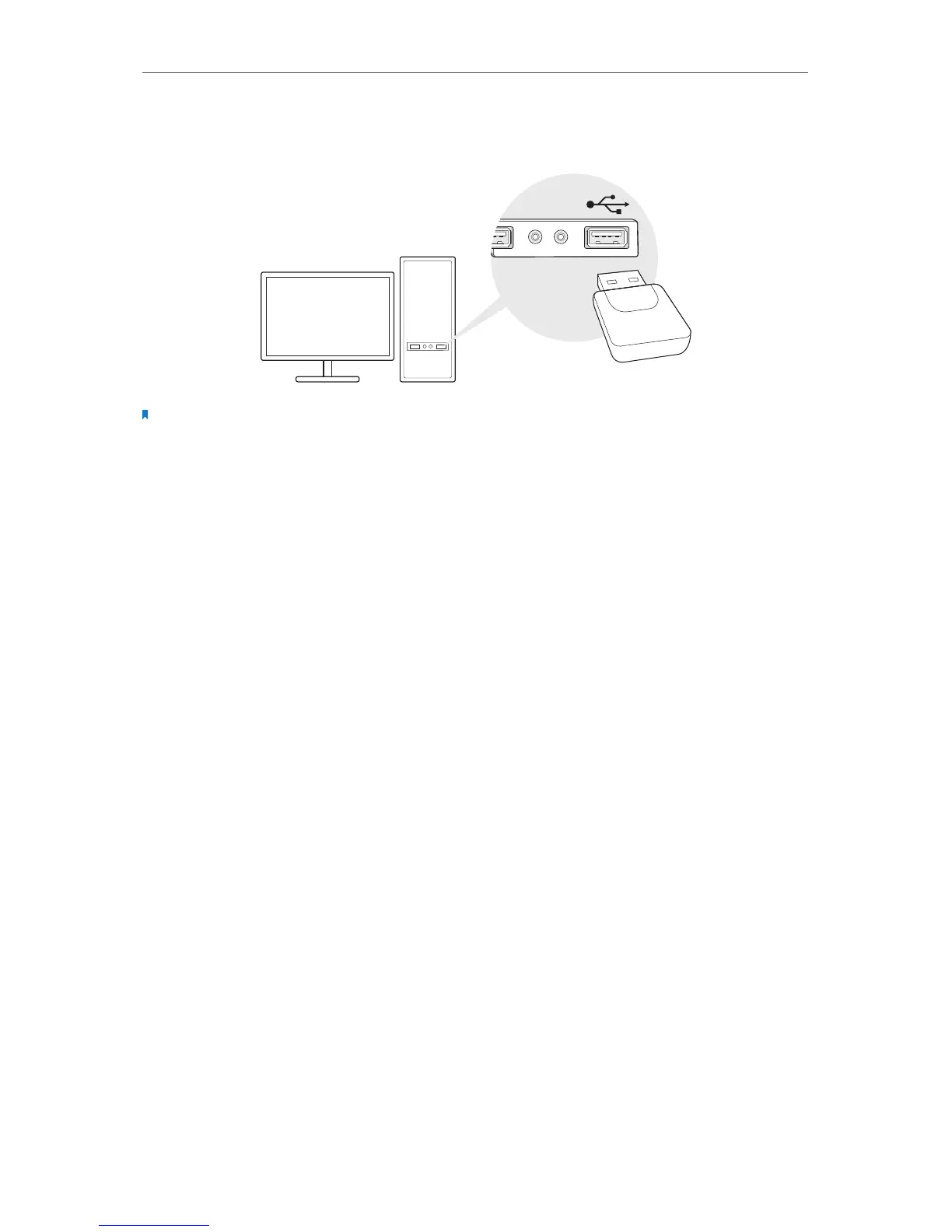Connect to a Computer
Before you begin using your adapter, insert the adapter into a USB port on your
computer directly.
Note:
1. In Windows XP, a Found New Hardware Wizard window will appear when the adapter is detected. Please click
Cancel.
2. The adapter is compatible with a USB 2.0 or USB 1.1 port.
After connecting your adapter to the computer, please follow the instructions in the
appropriate chapter for your operating system: Windows, Mac OS X, Linux.
