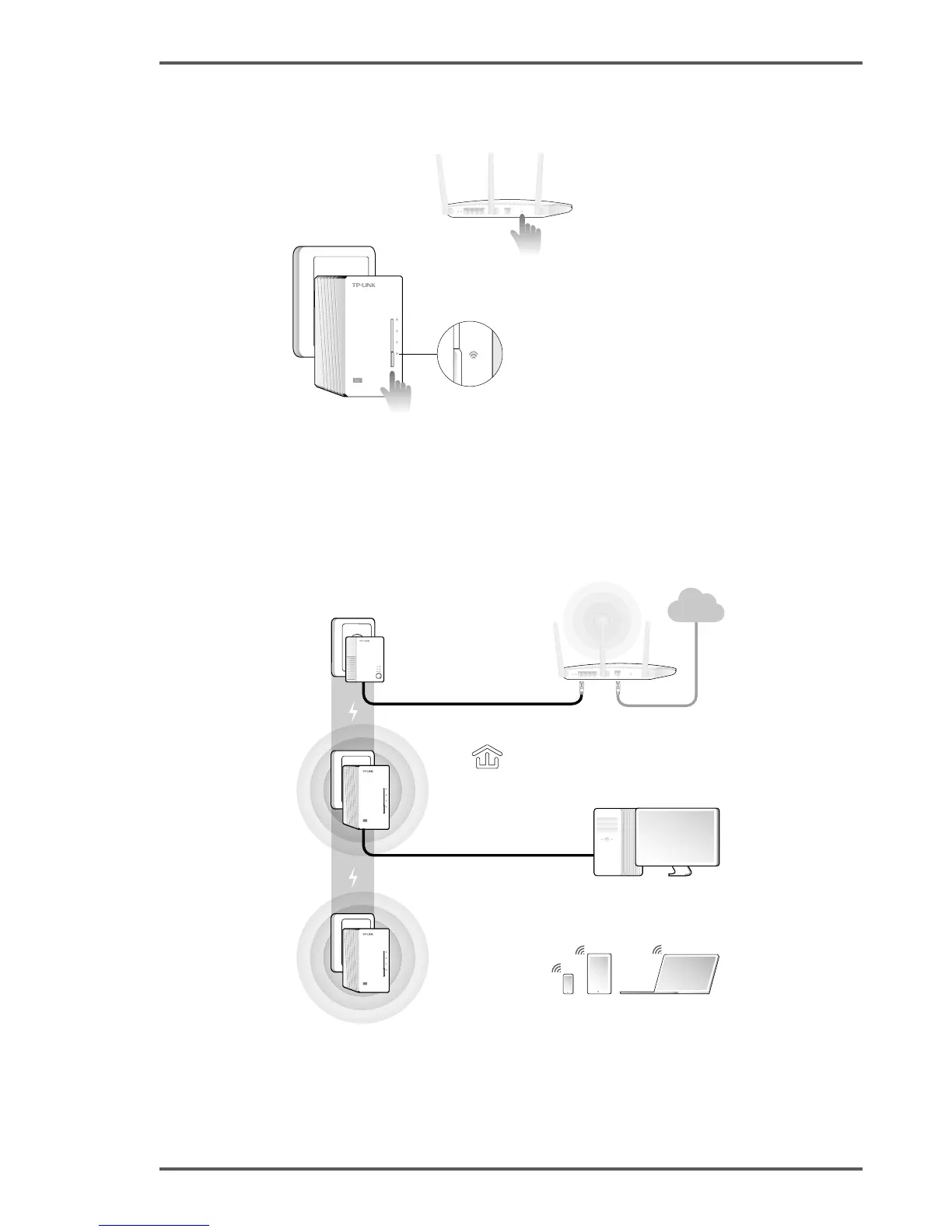2� Press the WPS button on your router, and within 1 minute, press
the Wi-Fi Clone button on your TL-WPA4220�
AV500
Wireless Router
TL-WPA4220
• Blink every second after pressing
the Wi-Fi Clone button�
• Blink quickly within 1 minute when
Wi-Fi Clone is completed�
WPS
TL-WPA4220 will automatically copy the wireless network name and
password of the router when Wi-Fi clone is completed�
For another TL-WPA4220, follow step 1 and step 2 to complete Wi-Fi
Clone�
3� Connect your devices as follows�
AV500
AV500
LAN
Internet
WAN
SSID:
ABCDE
SSID:
ABCDE
SSID:
ABCDE
All the Powerline LEDs will
turn solid within 1 minute�
TL-PA4010
TL-WPA4220
TL-WPA4220
Enjoy! Use the router's SSID (ABCDE) and password to access the
Internet�
If the Powerline LEDs don’t turn solid, reset all the powerline devices, or
create a powerline network by referring to FAQ-Q1.