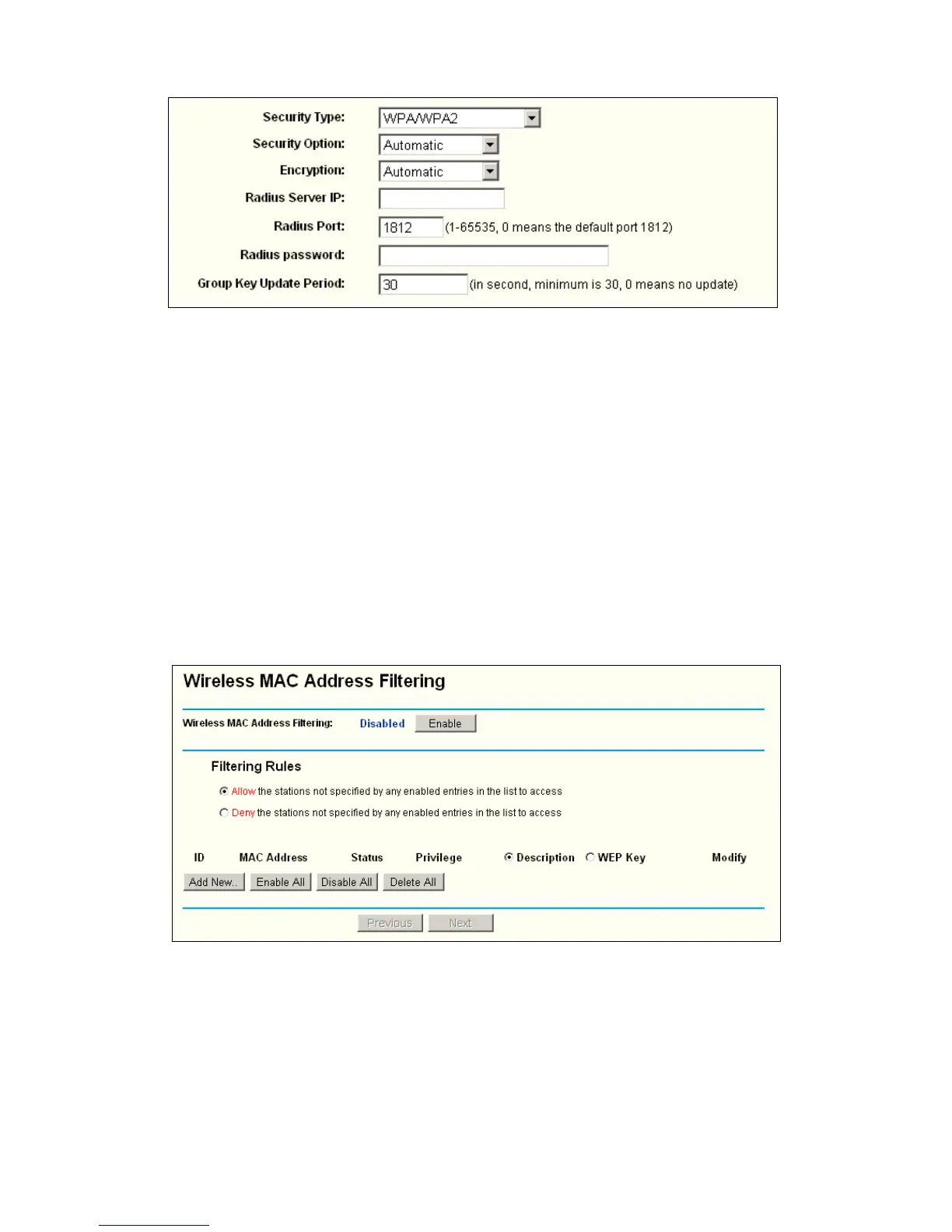33
Figure 4-17 WPA/WPA2
¾ Radius Server IP - Enter the IP address of the Radius Server
¾ Radius Port - Enter the port number that the radius service used.
¾ Radius Password - Enter the password for the Radius Server.
Be sure to click the Save button to save your settings on this page.
)
Note: The router will reboot automatically after you click Save.
4.5.2 MAC Filtering
The Wireless MAC Filtering for wireless networks is set on this page, Figure 4-18:
Figure 4-18 Wireless MAC address Filtering
The Wireless MAC Address Filtering feature allows you to control wireless stations accessing the
router, which depend on the station's MAC addresses.
¾ MAC Address - The wireless station's MAC address that you want to access.
¾ Status - The status of this entry either Enabled or Disabled.
