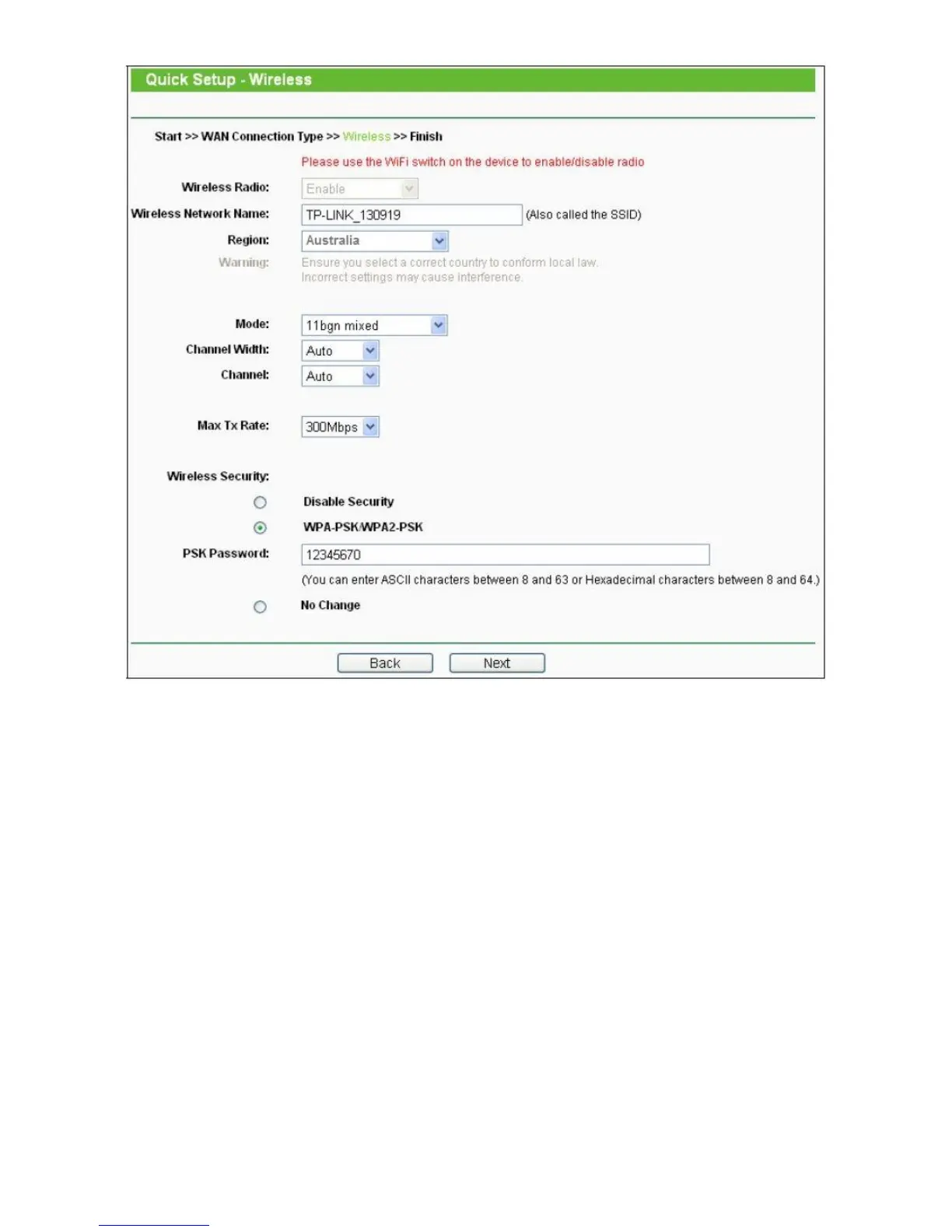Wireless Radio - The wireless radio can only be enabled/disabled by using the WIFI ON/OFF
switch on the device.
Wireless Network Name - Enter a value of up to 32 characters. The same name of SSID must be
assigned to all wireless devices in your network. This value is case-sensitive.
Region - Select your region from the drop-down list.
Mode - This field determines the wireless mode which the Router works on.
Channel Width - Select any channel width from the drop-down list. The default setting is automatic.
Channel - This field determines which operating frequency will be used. The default channel is set
to Auto, so the router will choose the best channel automatically.
Max Tx Rate - You can limit the maximum transmission rate of the Router through this field.
Disable Security - The wireless security function can be enabled or disabled. If disabled, the
wireless devices will be able to connect the Router without encryption.
WPA-PSK/WPA2-PSK - You may enter any password you prefer. The same password must be
assigned to all wireless devices in your network. Please also note the password is case sensitive.
No Change - If you chose this option, wireless security configuration will not change!