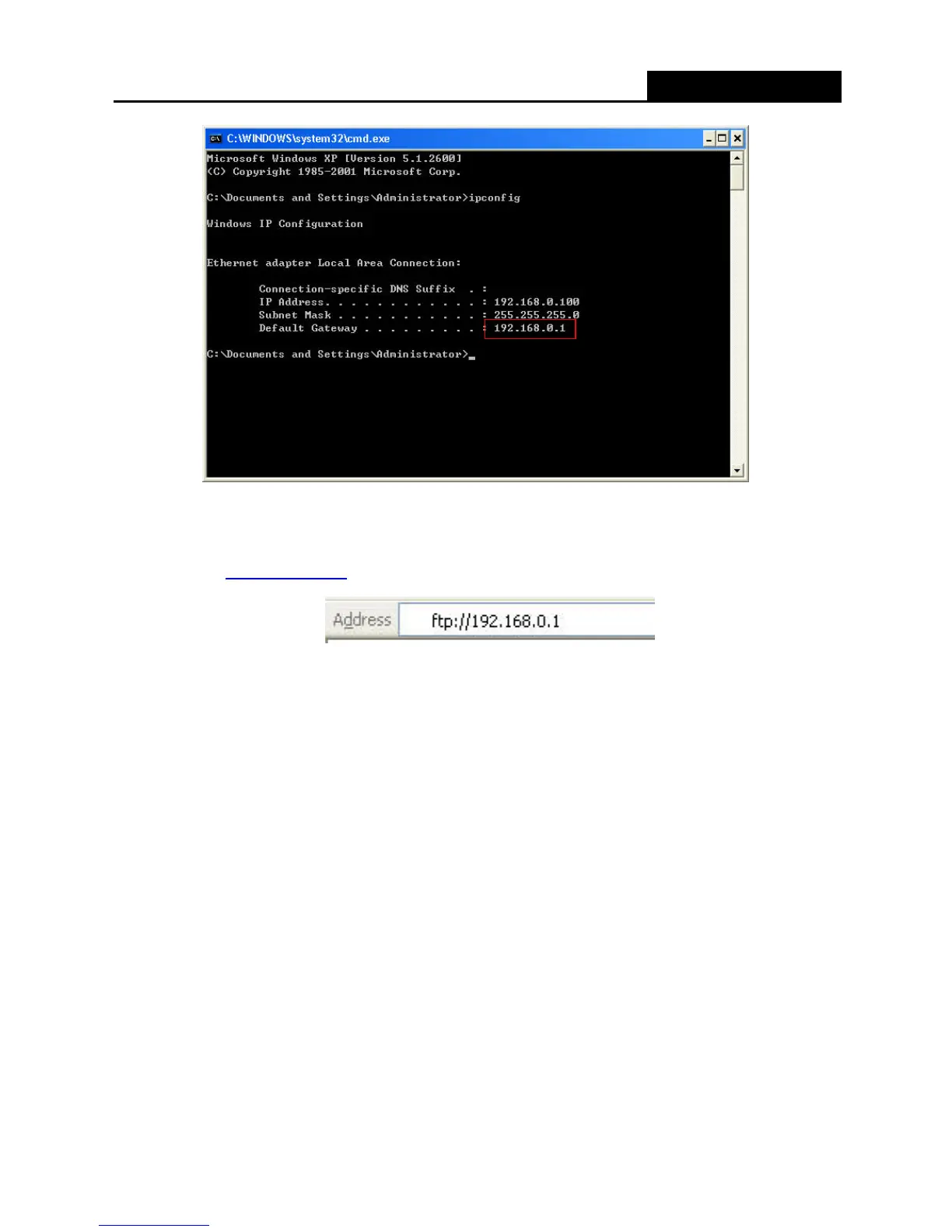Application Guide
- 13 -
Figure 3-11
4. Input the address (The address written down in Step 3. Here is192.168.0.1) in IE address field
in format of ftp://192.168.0.1
and then press Enter key,
Figure 3-12
A login window will pop up as below. Enter the User name and Password of the wireless router
(default username: admin, default password: admin, both in lower case letters) and then click
Log On.
