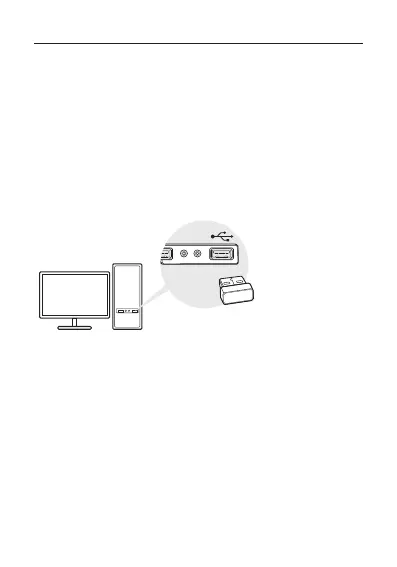English
2
the onscreen instructions to complete pairing.
Note: Make sure your Bluetooth device is set to be discoverable.
For Windows XP/7
1 Connect to a Computer
Insert the adapter into a USB port on your computer
directly.
Note: Before you proceed, please disable all existing Bluetooth devices
(both built-in and third party) on your computer.
2 Install Bluetooth Driver
a. Download the driver at
https://www.tp-link.com/download-center
b. Unzip the downloaded folder and run Setup.exe.
c. Follow the onscreen instructions to install the driver.
During the installation, change Discovery Mode to
Discovery ON.
