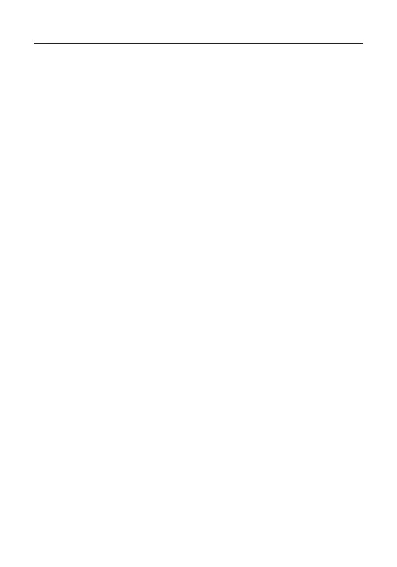Lietuvių
24
atidarykite Įrenginių tvarkytuvė ir išjunkite visus
Bluetooth įrenginius, tada įdėkite tinklo plokštė ir
bandykite dar kartą.
K. 2. Kodėl tinklo plokštė neveikia su mano Bluetooth
įrenginiu?
A. 1. Įsitikinkite, kad jūsų įrenginys palaiko BLUETOOTH
funkciją.
A. 2. Prietaisai, kurie naudoja nestandartinius Bluetooth
protokolus, tokie kaip Logitech Mouse ir Airpods gali
turėti suderinamumo problemas.
Jei neradote atsakymo į savo klausimus, eikite į
https://www.tp-link.com/faq-2316.html
