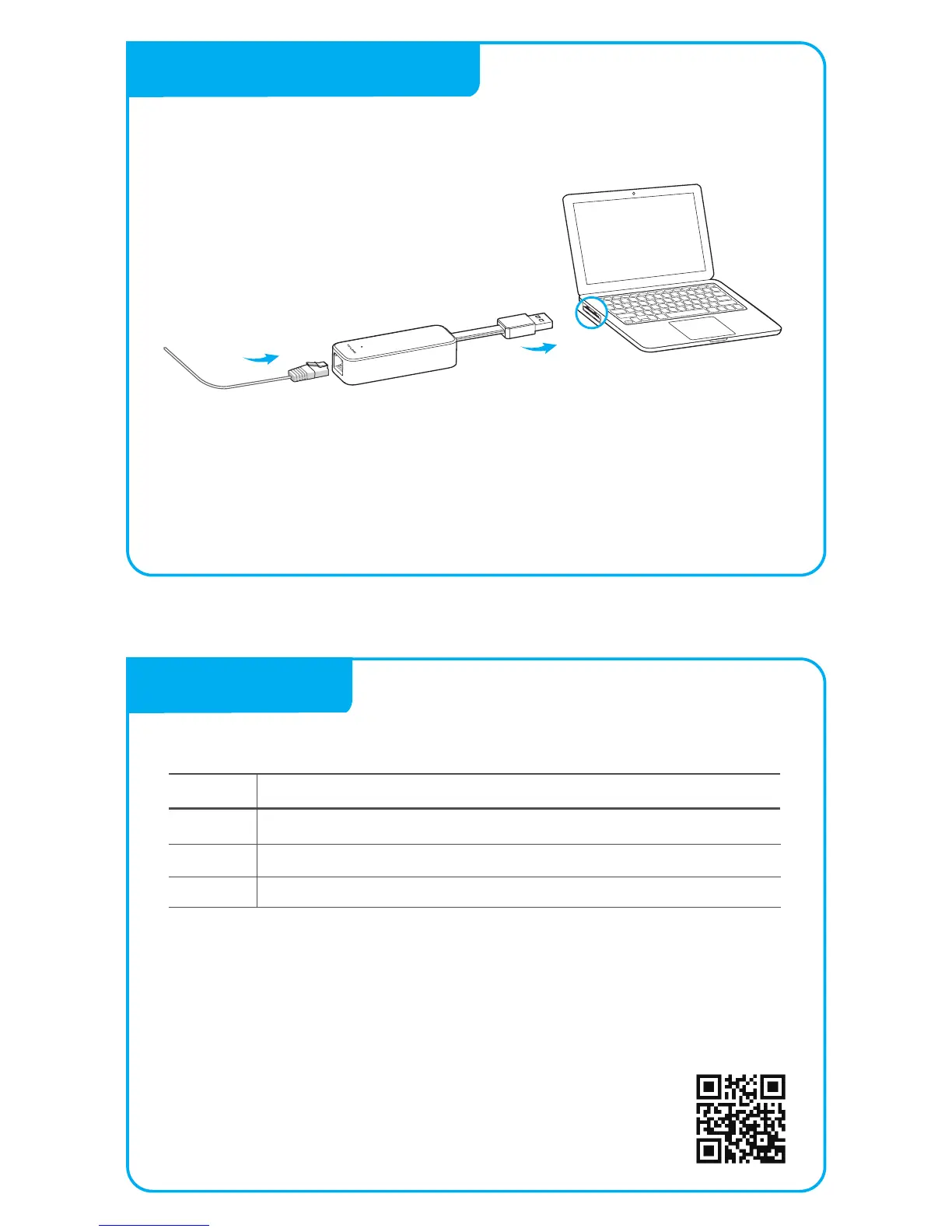Using the Adapter
Plug in the adapter, automatic driver installation will be completed within
seconds, and then you can enjoy the Internet.
*
Appendix
For more information, visit our website: www.tp-link.com
Troubleshooting
Q: What to do if I cannot connect to the Internet?
A1. Make sure the network adapter is connected properly and the LED is on.
A2. Download and install the compatible driver for your operating system from our
official website at www.tp-link.com.
A3. Contact our Technical Support if the problem still exists.
IndicationStatus
Flashing
On The adapter is connected to the USB port and wired network.
Off The adapter is not connected.
The adapter is transferring data.
LED
* For Windows 7 and 8, you may be prompted to install a driver, please click to install.
For Windows 7, you may be prompted “The program might not have installed
correctly” after driver installation, please click Cancel.
* For Mac OS X (10.8 and older), download and install the driver from our official
website at www.tp-link.com.
wired network
RJ45 Port
USB 3.0
USB Port
computer
