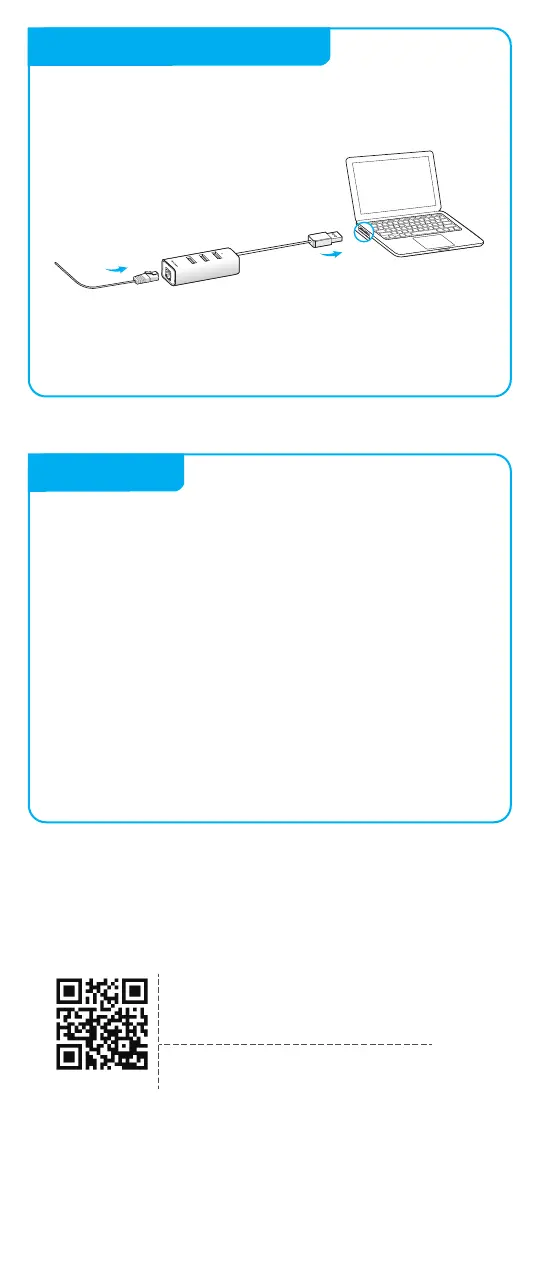Hardware Connection
*
Appendix
Notes:
For Windows 7 and 8, you may be prompted to install a driver, please click to install.
For Windows 7, if prompted "The program might not have installed correctly" after
driver installation, please click CANCEL.
For Mac OS X 10.11, 10.8 and older version, download and install the driver from our
official website at http://www.tp-link.com/en/download/UE330.html.
Notes:
USB 3.0 port is backwards compatible with USB 2.0 and USB 1.1 standards.
UE330 is a Plug and Play device. Plug the USB cord of the UE330 into
the computer's USB port and the white LED indicator above shall light up
to indicate it is properly connected. Automatic driver installation takes a
few seconds. Once installed the UE330 is ready to use.
USB 3.0 3-Port Hub
UE330 provides 3 additional USB 3.0 ports for super-speed USB 3.0
connections.
LED
The yellow LED indicator lights up when the Ethernet cable is properly
connected to the UE330.
The green LED indicator flashes when the UE330 is in the process of
transferring data.
Contact US
If you have any questions related to the product,
please contact us for technical support:
http://www.tp-link.com/en/support/contact/
For more information, please visist our official website:
www.tp-link.com
www.tp-link.com
wired network
RJ45 Port
USB 3.0
USB Port
computer
7106506255
