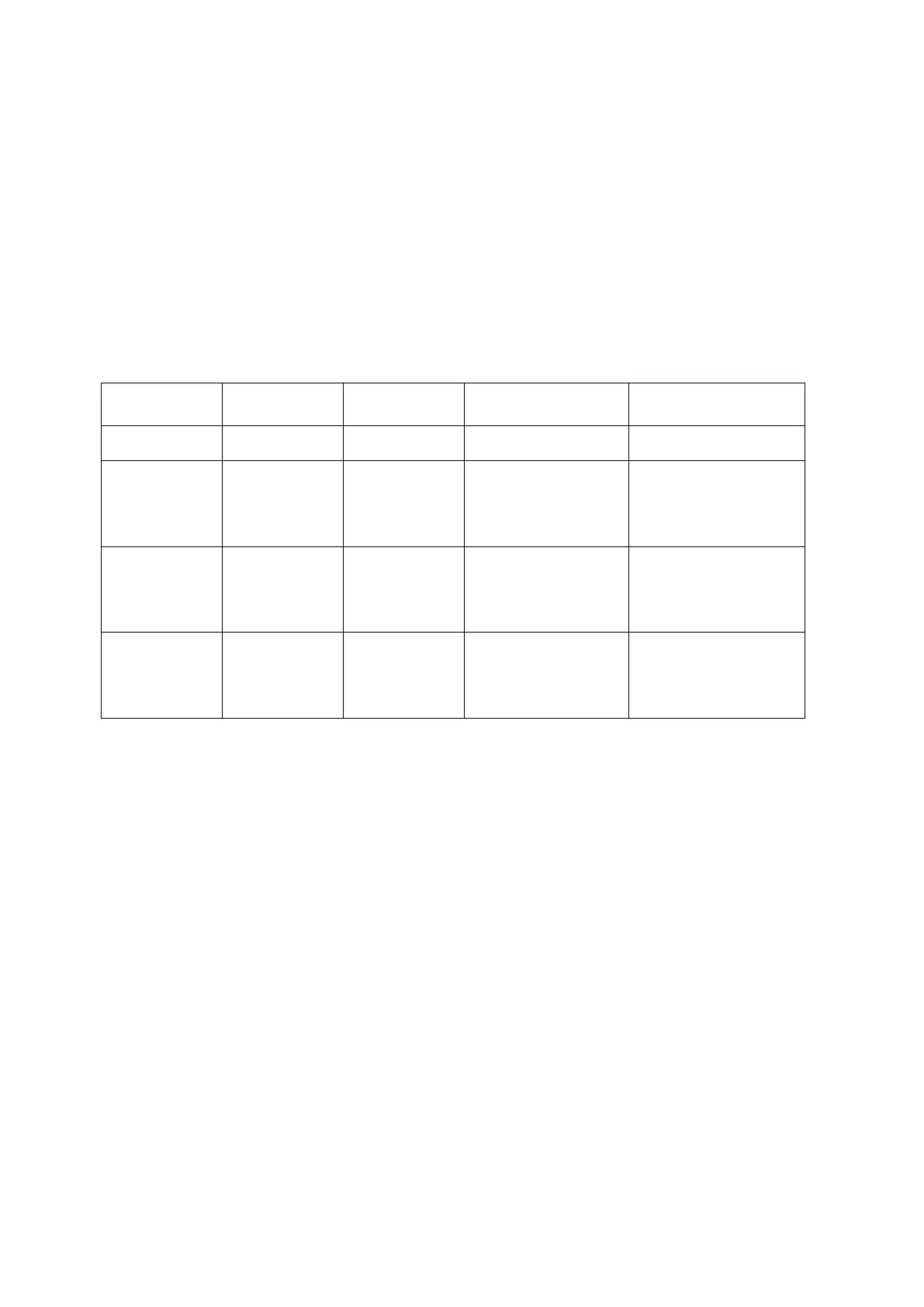2. Charging
Connect the USB C input on the bottom of the right ear-cup of the headphone to a USB charger. The
green LEDs indicate the charging level:
1 LED 25%
2 LEDs 50%
3 LEDs 75%
4 LEDs 100%
3. Operation
Balanced or Unbalanced
Analog Audio Cable
Balanced or Unbalanced
Analog Audio Cable
Active Noise Cancelling
ON(ANC ON)
Active Noise Cancelling
OFF(ANC OFF)
High Quality Mode
Active Noise Cancelling
ON(ANC ON)
Active Noise Cancelling
OFF(ANC OFF)
High Quality Mode
Active Noise Cancelling
ON(ANC ON)
Active Noise Cancelling
OFF(ANC OFF)
High Quality Mode
3.1. Pure Passive Mode
Put the 2.5 mm plug of the either the Balanced or Unbalanced Audio Cable in the 2.5
mm analog input socket of the Solitaire T. Put the plug on the other side of the cable
into the output of an unbalanced or balanced analog audio source, such as a
smartphone, a mobile audio player, a headphone amplifier, or an in-flight
entertainment system. It might be necessary to use one of the adapters provided.
None of the control elements on the headphone will work in this mode.
3.2. Analog Active Mode
Put the 2.5 mm plug of the either the Balanced or Unbalanced Audio Cable in the 2.5
mm analog input socket of the Solitaire T. Put the plug on the other side of the cable
into the output of an unbalanced or balanced analog audio source, such as a
smartphone, a mobile audio player, a headphone amplifier, or an in-flight
entertainment system. It might be necessary to use one of the adapters provided.
Switch the Solitaire T “ON”.
Only The “MODE” button, the volume control and the transparent touchpad will
work in the “Analog Active” mode.
