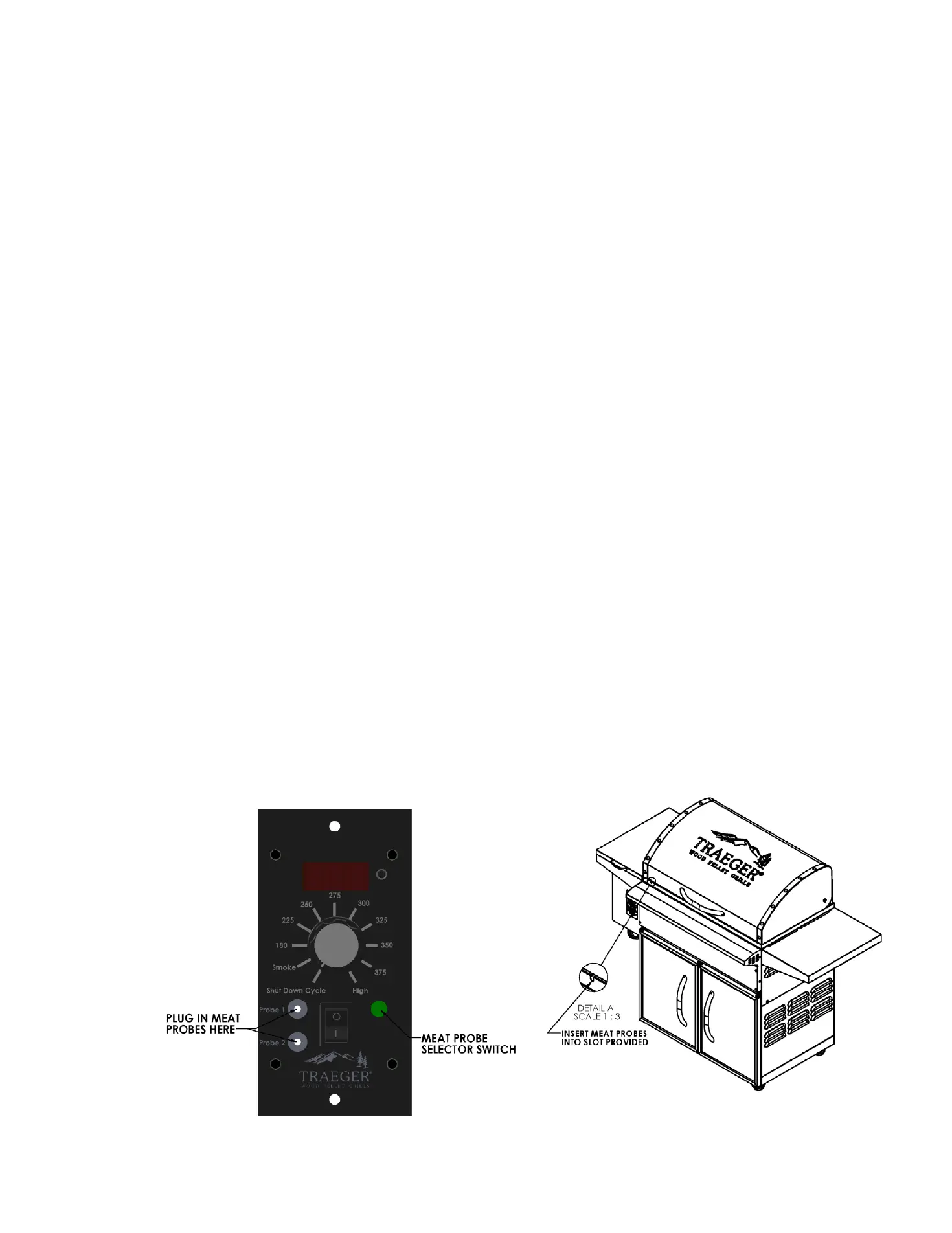Carbon monoxide is especially toxic to mother and child during pregnancy, infants, the
elderly, smokers and people with blood or circulatory problems, such as anemia or heart
disease.
9) CAUTION! Grease fires are caused by not properly maintaining the Grill by failing to
clean your Grease Drain Pan, V-shaped Grease Drain and Grease Drain Tube on a
consistent basis. (See Section Five for maintenance instructions) In the unlikely
event of a grease fire while cooking, turn the Switch OFF (o) and Keep the Door
closed until the fire is completely out. Never keep the Door open during a grease fire.
If it does not go out, lightly sprinkle baking soda on the fire. CAUTION! Be careful
not to burn yourself. If this does not work then carefully remove the food from the
Grill and keep the Door closed until the fire is completely out. Again, be careful not
to burn yourself. When the Grill is completely cool, remove the Porcelain Grill and
replace the foil on the Grease Drain Pan. Clean any grease accumulation from the V-
shaped Grease Drain and the Grease Drain Tube. Replace the Grease Drain Pan
and the Porcelain Grill in their proper positions, restart the Grill and resume cooking.
CONTROL WITH MEAT PROBES
Meat Probes setup:
1) Insert either one or two meat probes into the plug-in receptacles located on the
lower left corner of the controller as shown in Figure 4-1.
2) Then insert probes into the grill through the access slot located on the front left
side of the grill body as shown in figure 4-2.
3) Insert the probes tips into the meat halfway into the thickest part of the meat.
Make sure the probe is not inserted into the fatty portion of the meat and not
touching the bone. Ensure that the probe is at least half the thickness of the
meat.
4) To read the temperature of the meat probe press the meat probe selector switch
locate in the lower right corner of the control as shown in Figure 4-1. The control
will display PO1 then it will display the temperature of probe 1 while blinking. To
see Probe 2 press the meat probe selector switch twice. The control will revert
back to the barbeque temperature after 3 second.
Figure 4-1 Figure 4-2
