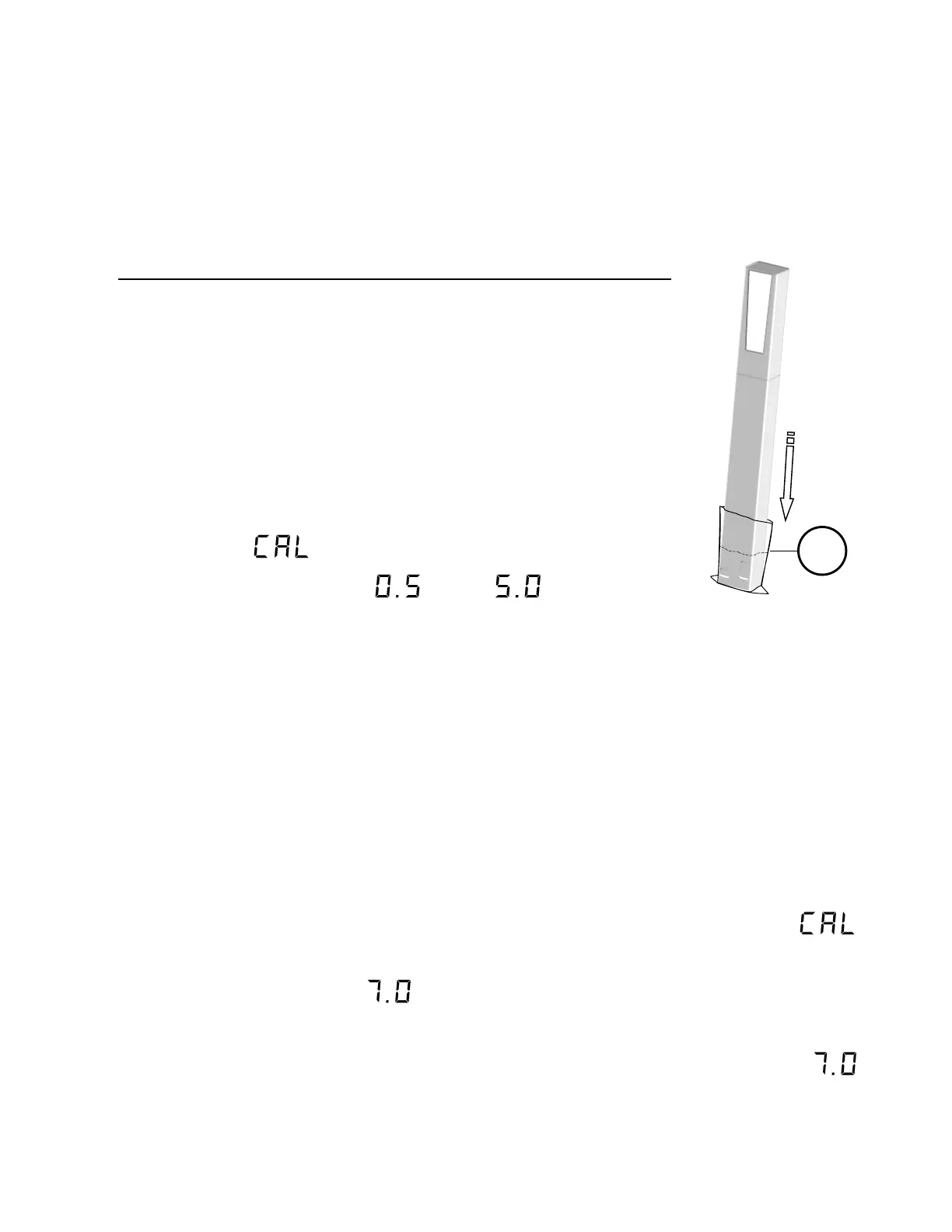4
CALIBRATION:
Calibration should be made periodically where necessary.
Always soak the sensor in tap water for about 5 minutes before calibration.
CALIBRATING SALINITY CONCENTRATION READINGS:
1. Use the attached standard solution for this calibration, additional
solution can be purchased:
ORDER CODE STANDARD SOLUTION
SS0005S 0.5% / 5.0ppt
2. Cut open the top edge short ends of the
satchel.
3. Rinse the sensor area with water, blot dry and
dip it into the calibration satchel fully
submerging the sensor with tip touching to the
floor. Jiggle to remove any bubbles.
4. Press and hold-down both the LIGHT and READ
button until appears on the display.
5. The display will show % or ppt in a
blinking mode.
6. Wait for a stabilize reading establish till display stop with a beep.
7. Press the READ button to confirm if calibrated reading shows the
exact reading as the standard, otherwise repeat calibration.
8. When reading is repeated, calibration is completed.
CALIBRATING PH READINGS:
1. Use only pH7.0 buffer solution for this calibration.
2. Rinse the sensor area with water, blot dry and dip it into the
calibration satchel fully covering the sensor.
3. Press and hold down both pH°C/F and READ button until
appears on the display.
4. The meter will display in a blinking mode.
5. Wait for the meter to sense a stable reading till it stop.
6. Press the READ button to confirm if calibrated reading shows ,
otherwise repeat calibration.
7. When reading is repeated, calibration is completed.