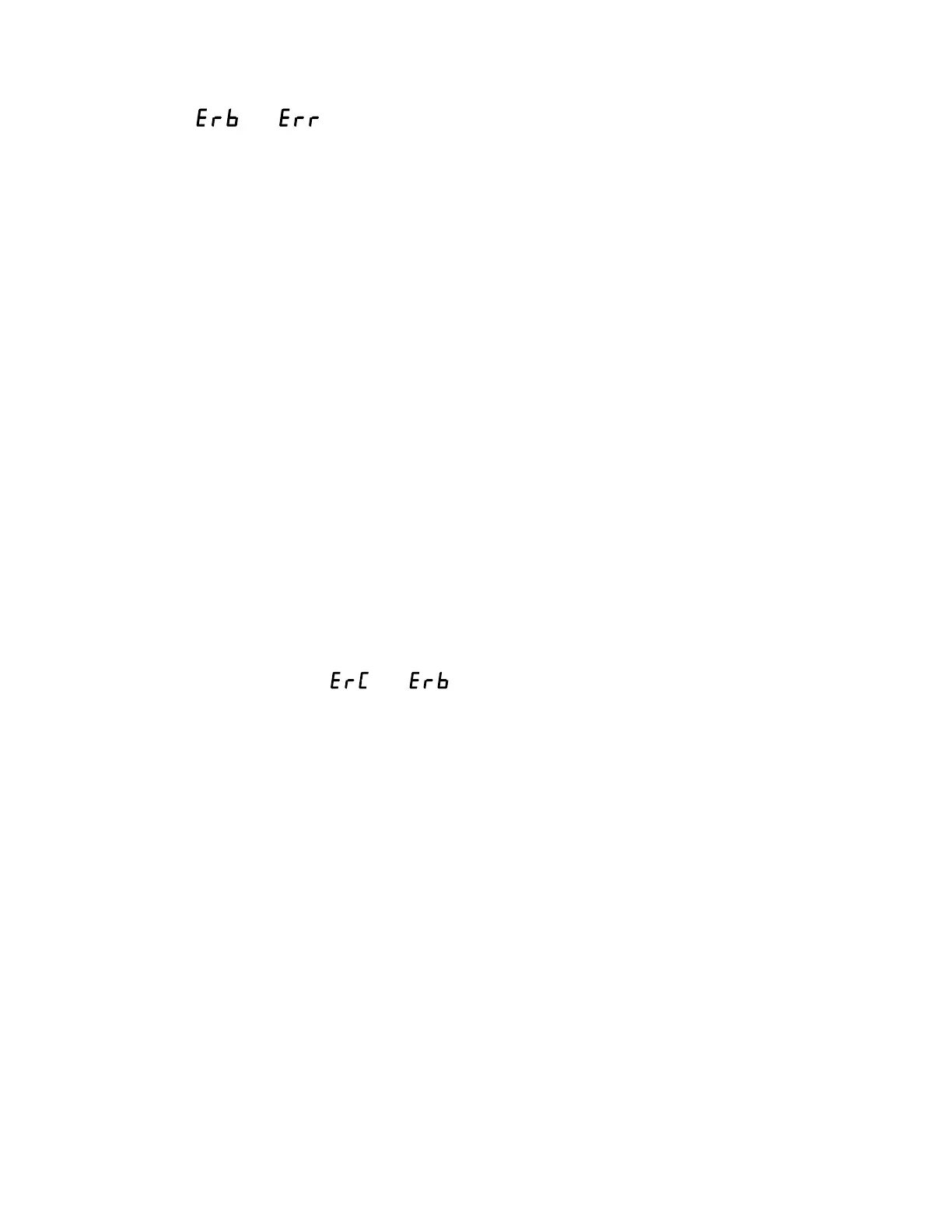6
ERROR CODES
1. When or appear during measurement or calibration,
it means the meter cannot establish a stable reading during
calibration. This could mean an expired or defective sensor.
Promptly replace with a new Probe.
2. When “- - -” appear on the Salinity concentration display, it
means the solution is out of the meter’s measuring range or
too concentrated. Dilute the solution and re-test.
3. When the pH sensor is not dipped into a liquid, “- - -” may
appear or shows erratic reading which is a normal behavior,
since there is no connection between the sensors. Once the
sensor is in contact with any liquid, a reading will reappear.
Otherwise, the pH sensor could be expired or damaged.
MAINTENANCE & PROBE CLEANING
1. Always remove the batteries if unit is not used for a long period of
time.
2. If the unit is stored for a long period of time, the probes and
sensors will become dry. This will result in sluggishness to a stable
reading or display or during calibration. To recover from
this condition, soak the probe sensor area in tap water for about
10 to 15 minutes before calibration and testing.
3. Do not use strong solvents (e.g. acetone, carbon tetrachloride
etc.) to clean the glass sensor.
4. If the sensors become coated with oil or grease, carefully rinse
with non-filming dish washing detergent dilute in warm tap water
for 5 minutes. Do not use automatic or electric dish washing
detergent. Rinse thoroughly with fresh tap water followed by
three rinses with distilled water.
5. If the metal electrodes become dirty and affect accuracy of
measurement even after calibration, perform the same cleaning
procedure in step 4 then re-calibrate after cleaning. If this
procedure does not recover the sensor’s accuracy, it should be
replaced.