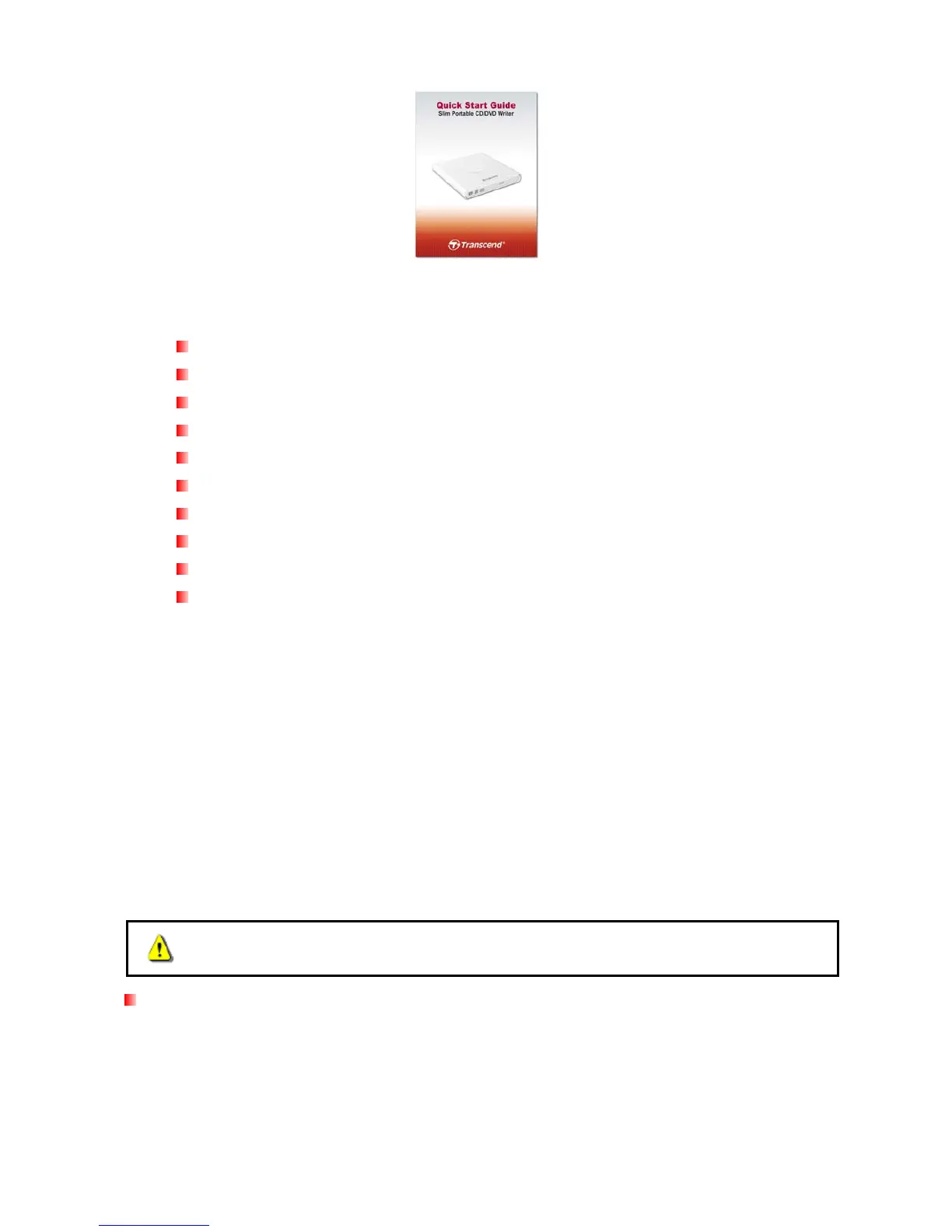2
Features︱
USB 2.0 interface for high-speed data transfer
8x DVD±R read/write, 24x CD-R/RW read/write
Compatible with CD-R/RW, DVD±R, DVD±RW, DVD±R DL, DVD-RAM media
Reads and writes Dual Layer discs
Includes CyberLink Power2Go media writing software
USB powered –No external power adapter needed
Elegant slim modern design with rounded edges
Compact and easy-to-carry
Easy Plug and Play installation
Anti-slip rubber feet
System Requirements︱
Desktop or notebook computer with two working USB ports.
One of following Operating Systems:
• Windows
®
XP
• Windows
Vista
®
• Windows
®
7
• Mac OS
®
10.4 or later
Safety Precautions︱
These usage and safety guidelines are IMPORTANT! Please follow them carefully.
Please ensure that you connect the USB cable to the CD/DVD Writer and your
computer correctly (small end Æ CD/DVD Writer, large end Æ PC)
General Use
• During operation, avoid exposing your CD/DVD writer to extreme temperatures above
40℃ or below 5℃.
• Never drop your CD/DVD Writer.
• Only use the CD/DVD Writer face-up, on a stable flat surface
• Do not allow your CD/DVD Writer to come in contact with water or any other liquids.
