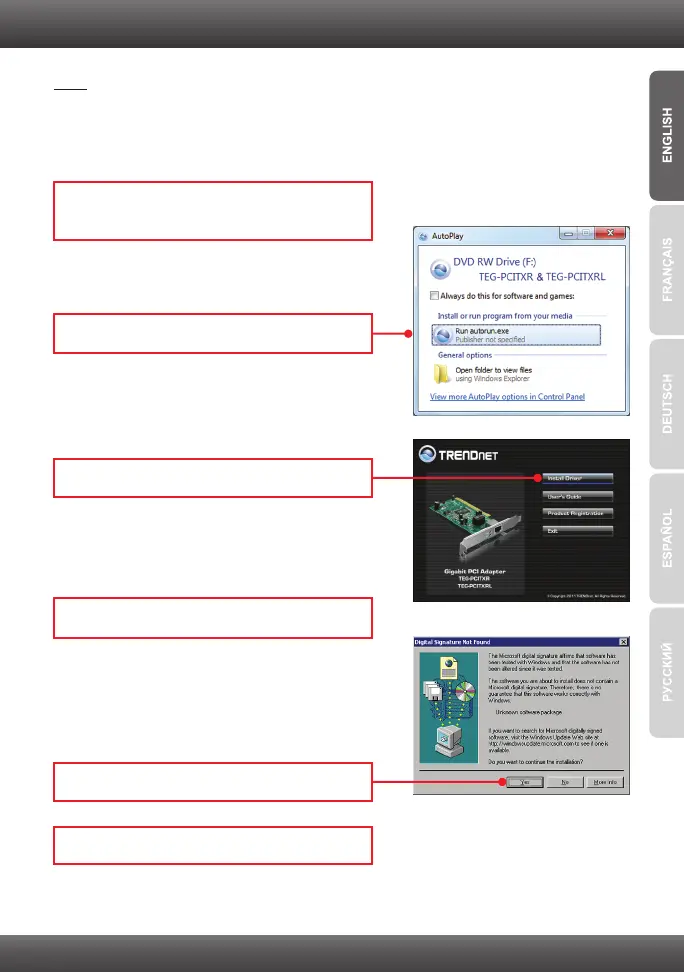2
2. How to Install
1. Insert the Driver CD-ROM into your computer's
CD-ROM Drive.
4. Follow the InstallShield Wizard instructions.
Note:
1. For Windows 7, please skip to step 7. For Windows Vista/XP/2000, continue on to
step 1.
2. Do not insert the TEG-PCITXR/TEG-PCITXRL until instructed to do so.
2. Click Run autorun.exe (Windows Vista only)
3. Click Install Driver.
5. Click Yes (Windows 2000 only).
6. Click Finish.