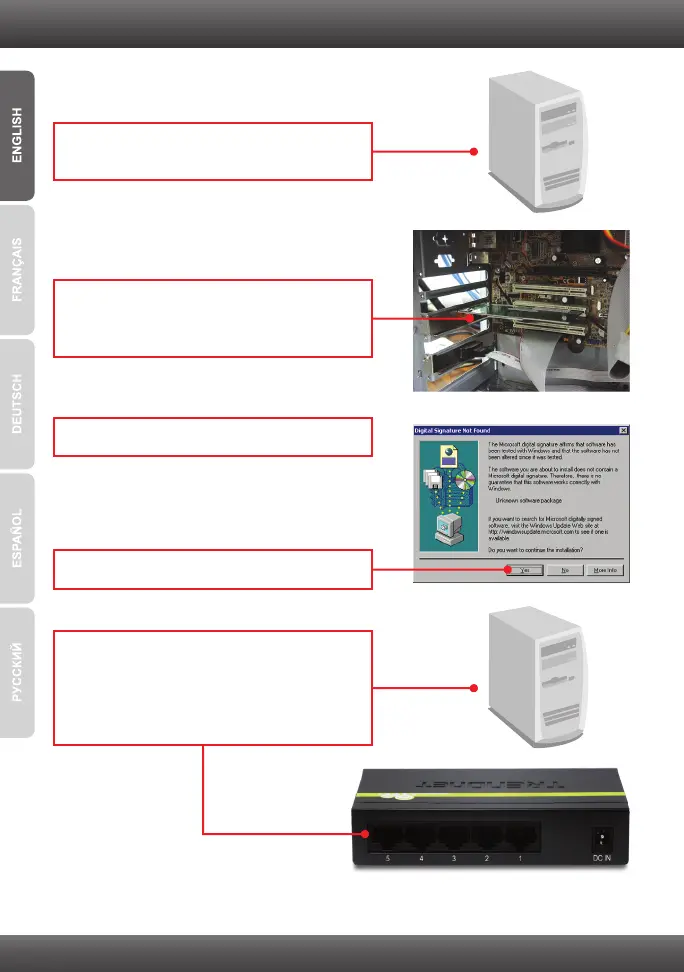3
7. Shutdown your computer and then open your
computer’s Case.
10. Click Yes (Windows 2000 only)
Your installation is now complete.
11. Connect one end of a network cable to one of
the network ports on your modem, router or
switch. Connect the other end of the cable to
the TEG-PCITXR/TEG-PCITXRL’s network
port.
8. Insert PCI Card firmly into an available PCI slot,
and then turn ON the computer and wait until
the Windows desktop appears.
9. Drivers will install automatically.