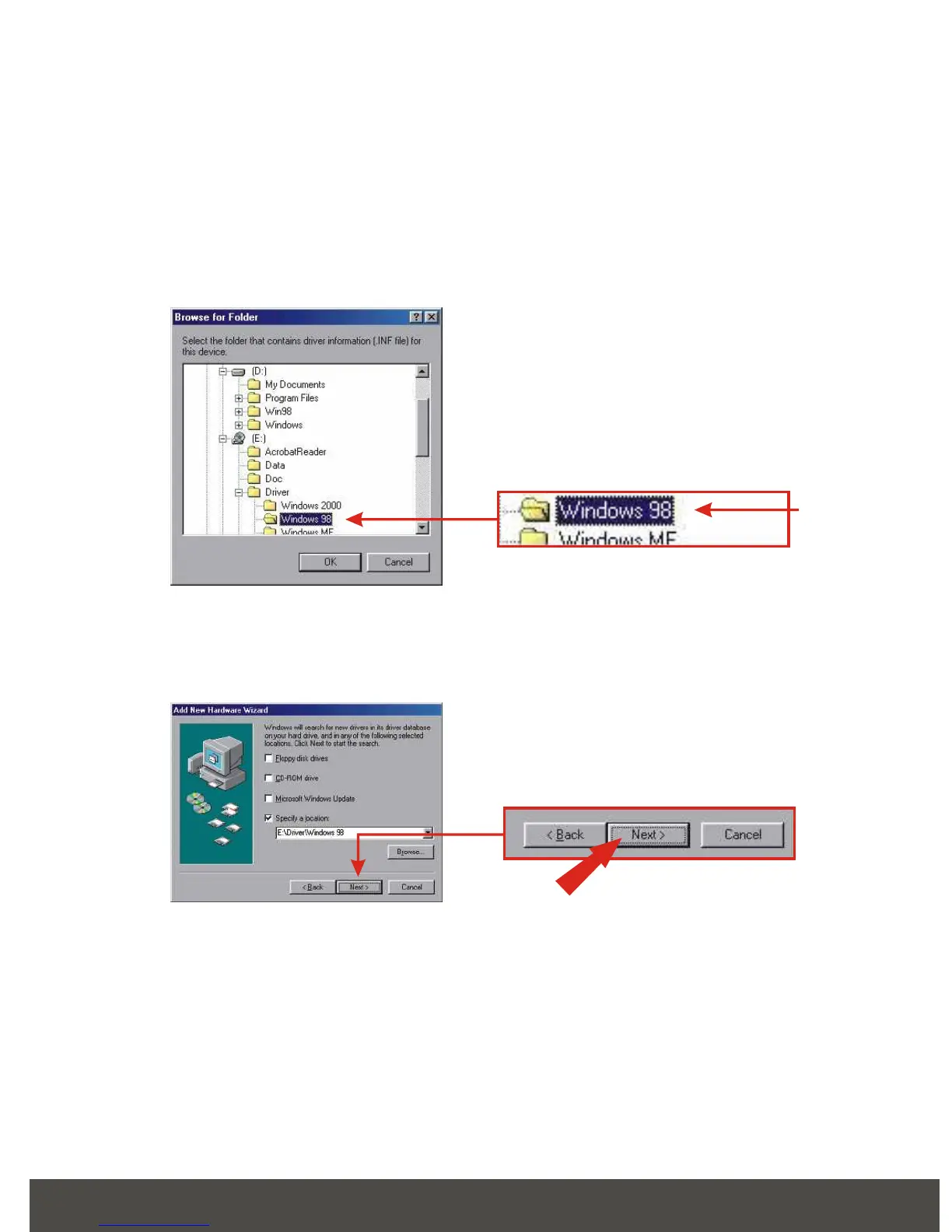5
4. If the TEW-421PC/423PI CD-ROM is not in your CD-ROM drive, put it into your CD-
ROM drive now. From the “Browse for Folder” window that has appeared, double-
click the icon for the CD-ROM drive containing the TEW-421PC/423PI CD-ROM.
5. Double-click the TEW-421PC/423PI CD-ROM's Driver folder; then, double-click the
Windows 98/Windows ME folder, and click OK.
English
6. Click Next on the following screen.
