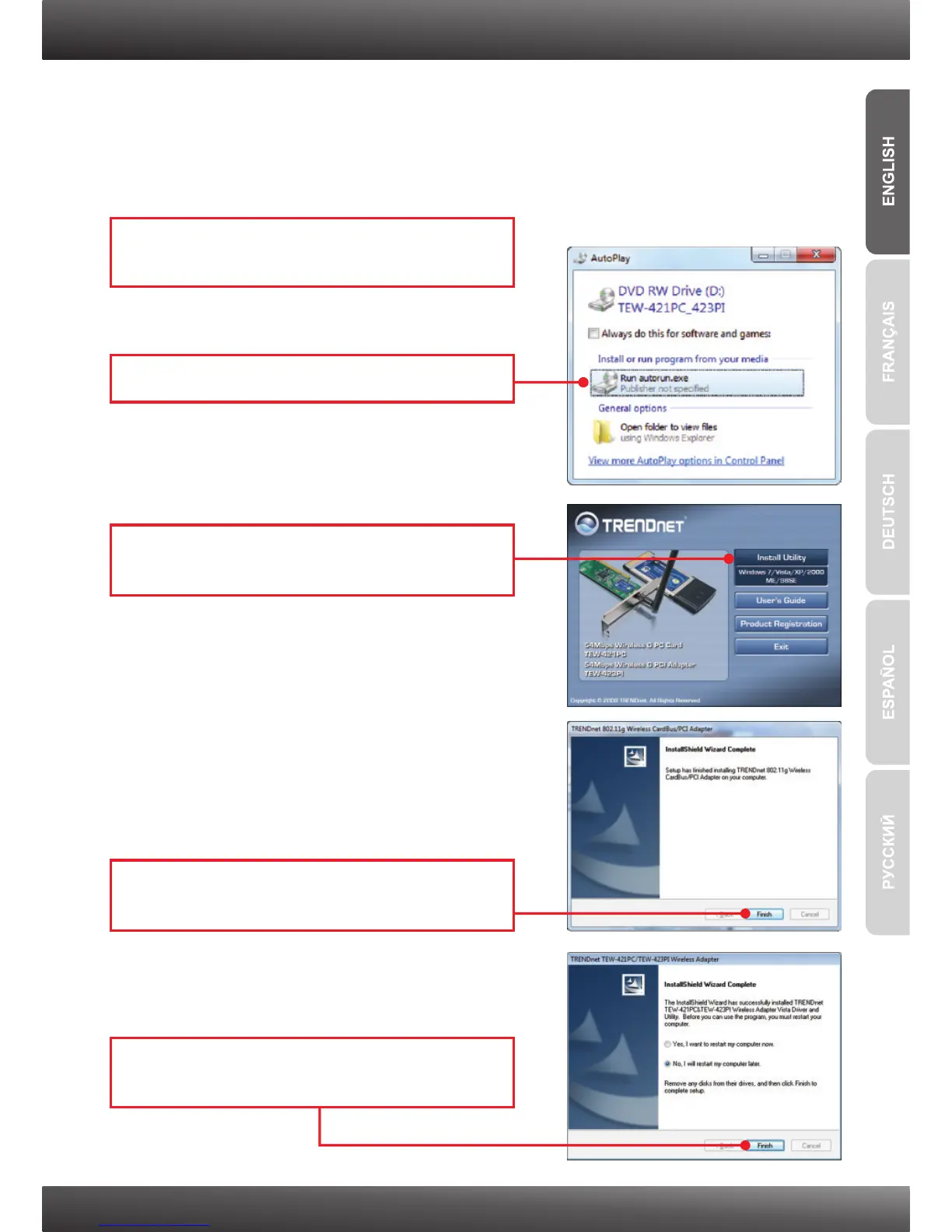2. How to Install
1. Insert the Utility & Driver CD-ROM into your
computer's CD-ROM Drive.
2
Important! DO NOT install the TEW-421PC / TEW-423PI in the computer until
instructed to do so.
2. Click Run autorun.exe (Windows 7/Vista only).
3. Click Install Utility. Then click your operating
system.
4. Follow the InstallShield Wizard instructions
and then click Finish.
5. Select No, I will restart my computer later
and then click Finish. (Windows 98SE, Me only)
