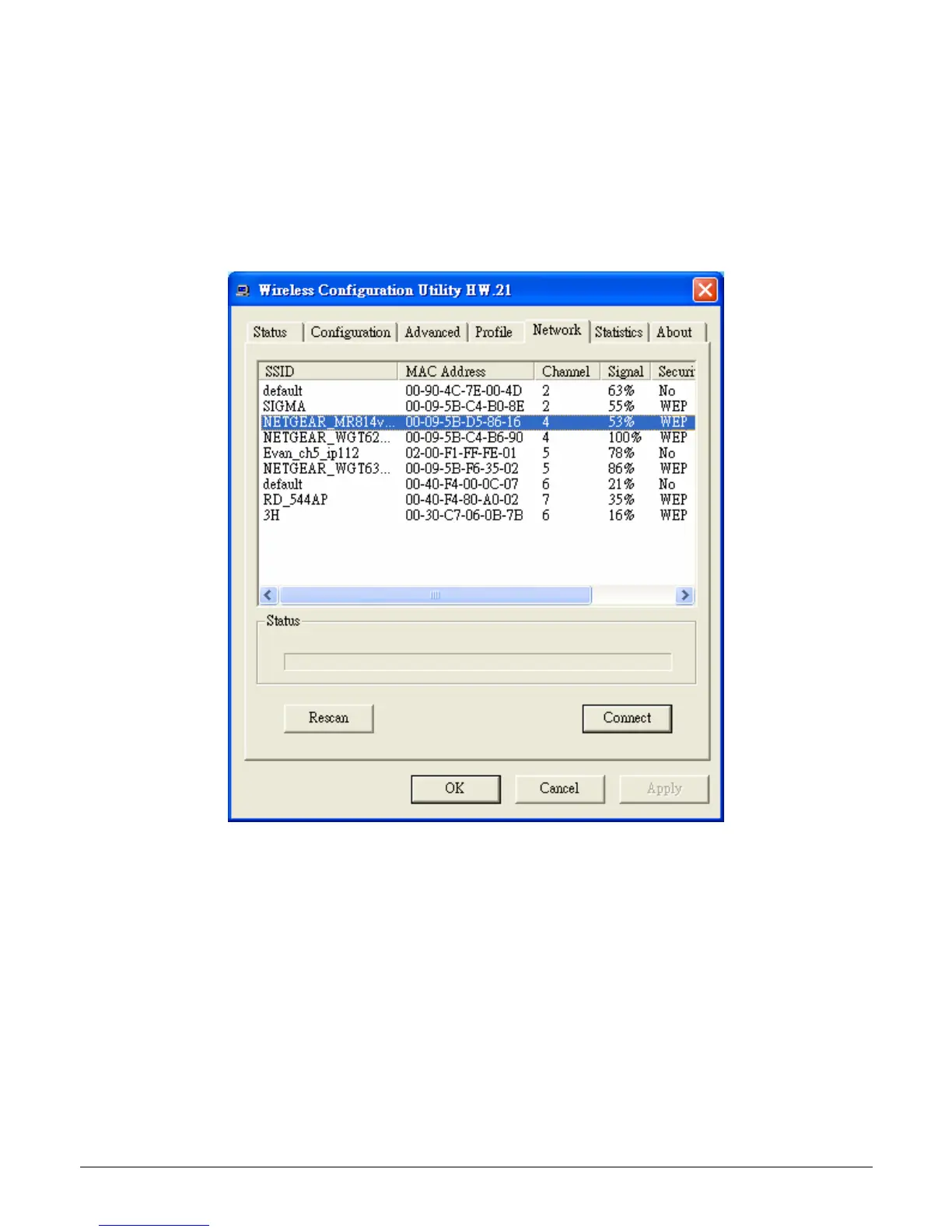13
Network
The screen shows all the Wireless devices around your Wireless Adapter. The
information of the wireless devices includes the SSID, MAC Address, Channels,
Signal, the Security type and the Network mode.
You can click the “Rescan” button to find the new wireless devices, and double-
click the device to choose the wireless station that you want to connect with.
