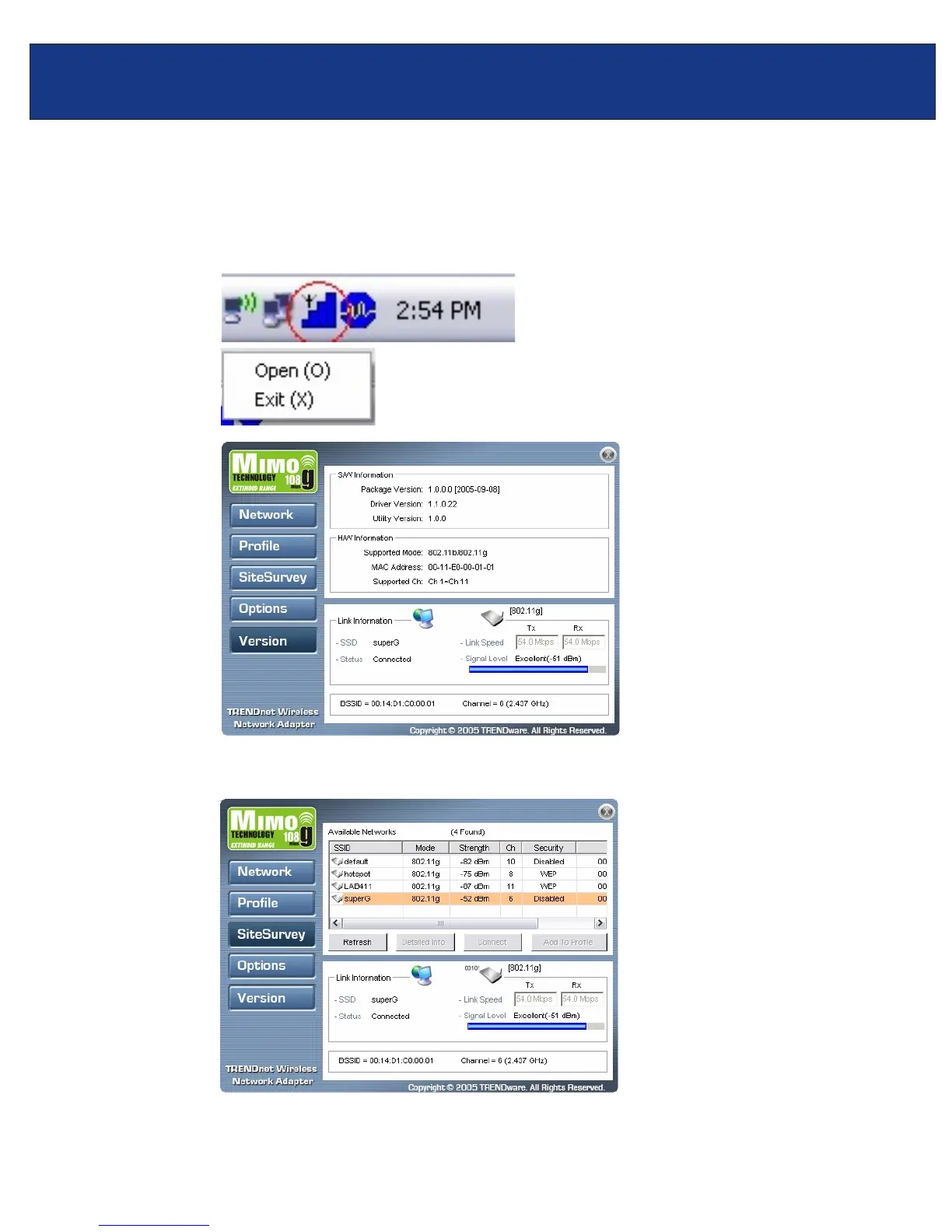TEW-601PC/TEW-603PI F.A.Q.
Step 2. Click on the “SiteSurvey" then click “Refresh”.
Q: How do I enable encryption on my TEW-601PC or TEW-603PI?
A:
Note: To connect to a secured network you must create a profile.
Open the utility by right clicking on the icon at the bottom right hand side of the screen
and click on “Open (O)”.
Step 1.
TEW-601PC/TEW-603PI F.A.Q.
